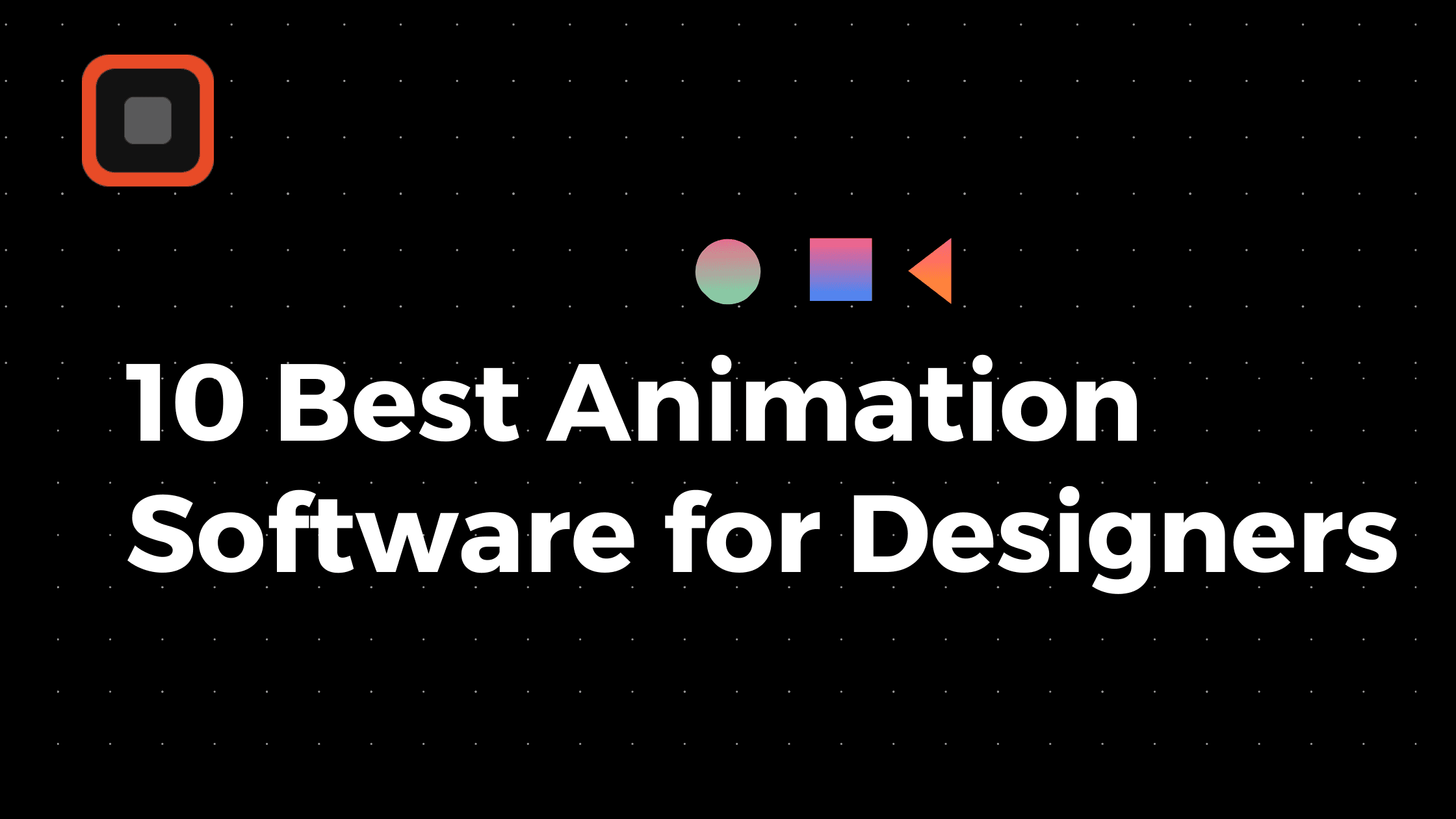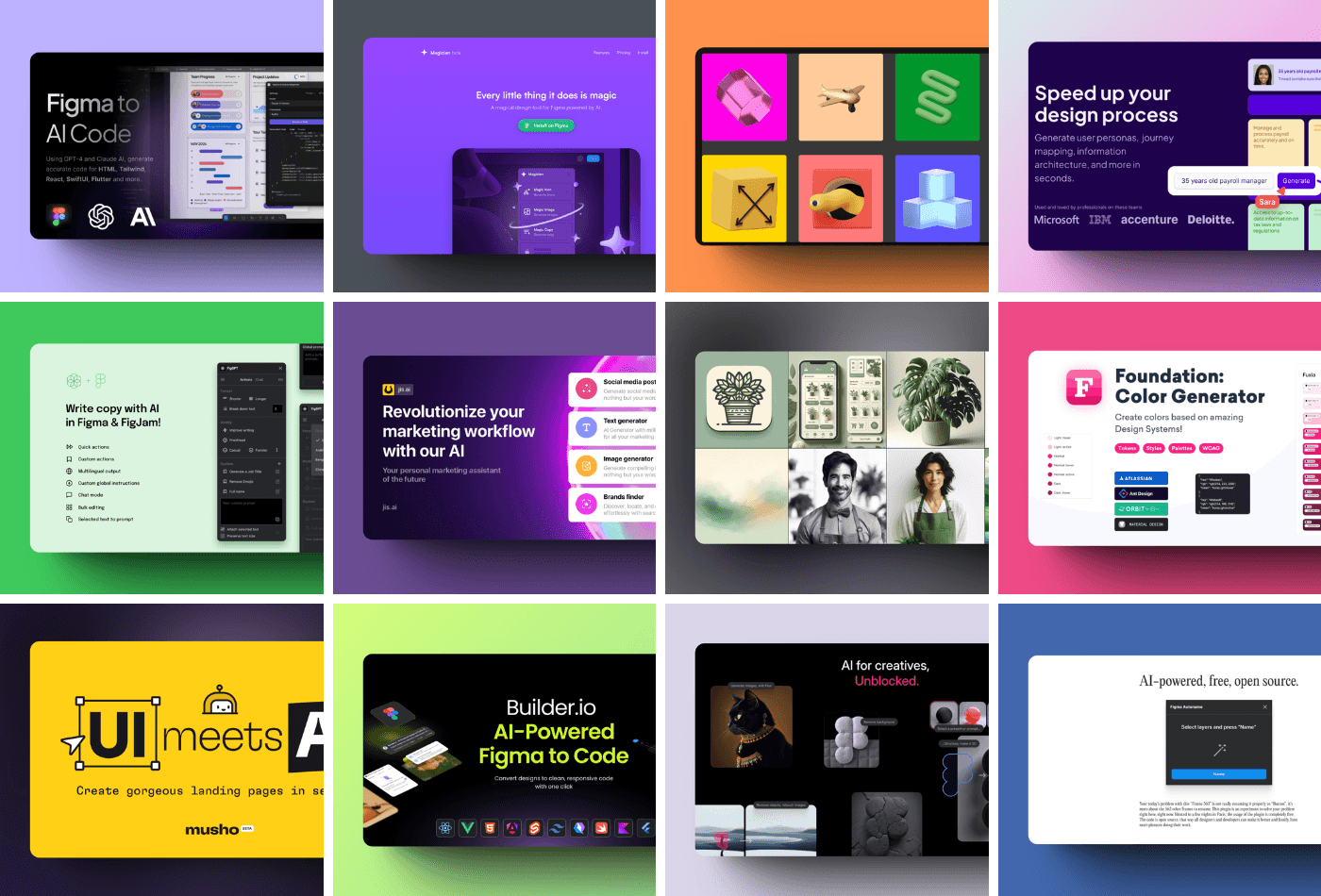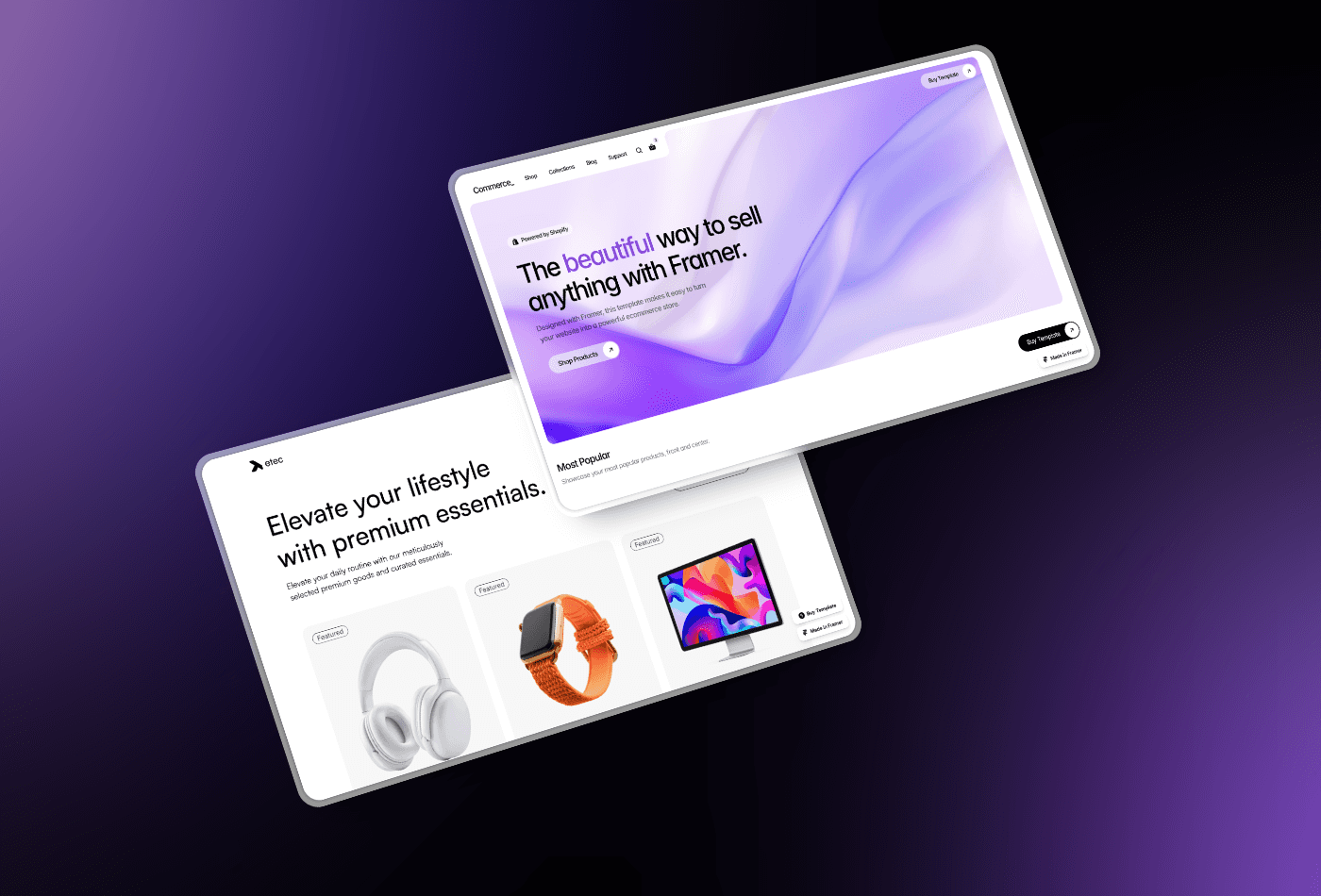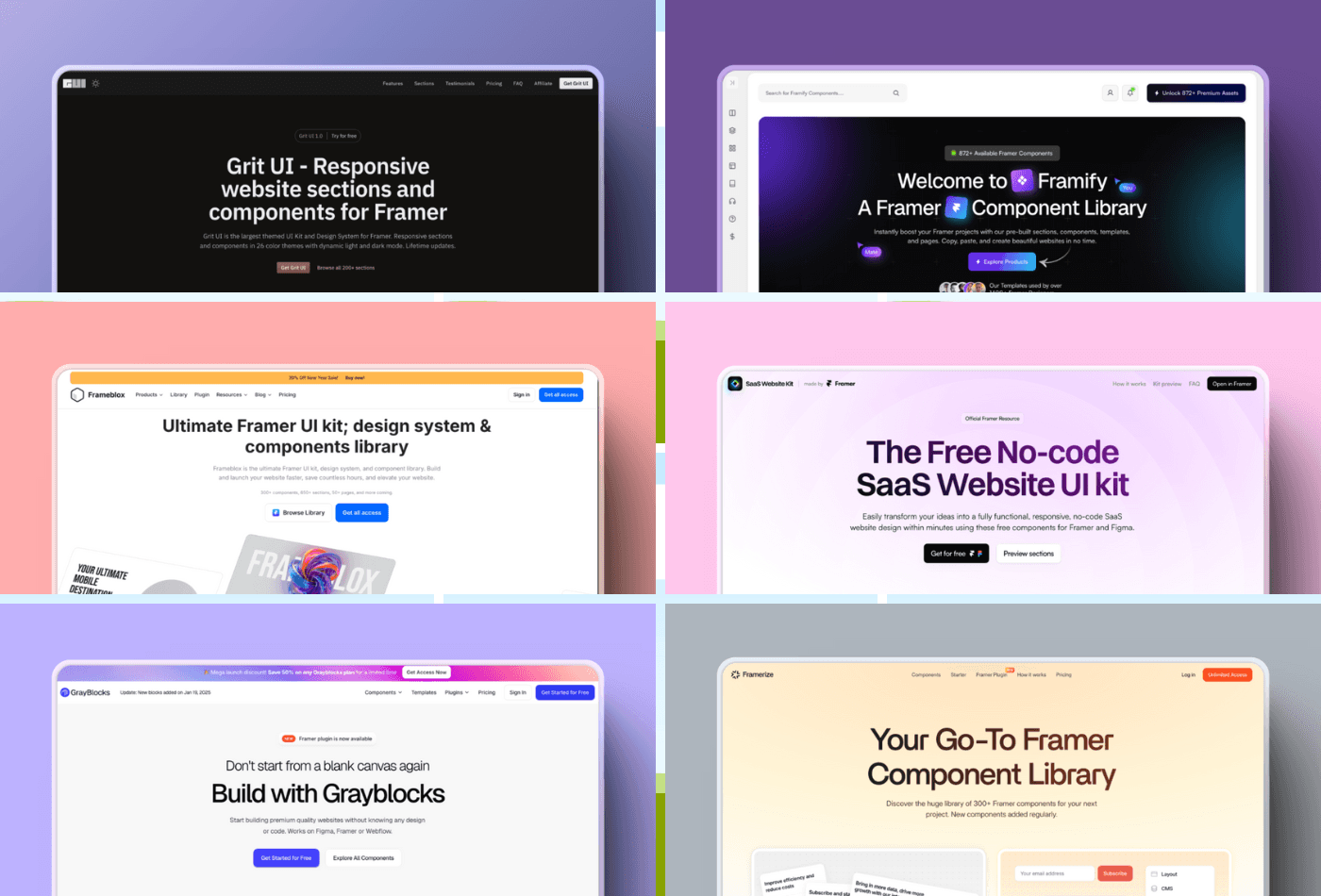Share on Social
Sep 17, 2024
Relume AI Website Builder: Pros, Cons, Features, and Pricing
In the world of website development, AI-powered tools like Relume are revolutionizing the way designers and businesses create websites. Relume, available at relume.io, offers an innovative AI website builder that speeds up the design process, providing users with high-quality website layouts in a fraction of the time. Relume primarily generates the sitemap and wireframes for a websites which you can then directly export to figma to furthur design the sites . Other hand you can also directly export to Webflow and start working on it there .
In this blog, we will explore the pros and cons of Relume AI, how it works, the use cases it serves, and its pricing plans.
Pros of Relume AI Website Builder
AI-Powered Efficiency: Relume AI significantly reduces the time needed to build a website by offering pre-built components and templates that can be customized to suit the user’s needs.
Webflow Compatibility: Relume integrates seamlessly with Webflow, allowing users to export their AI-generated components and layouts into Webflow’s editor for further customization.
Design-Focused: Relume provides a range of beautifully designed layouts and components, ensuring websites look professional and visually appealing. This simple means that sites designed with relume will have proper layouts and spacing . Therefore from UI design standpoint it is much better then the other AI based builder.
No Code Required: Relume is beginner-friendly, allowing users to create complex layouts without needing to know how to code.
Customizable Components: Even though it’s AI-powered, users can still modify individual components to meet their specific requirements, offering flexibility within the design process.
Cons of Relume AI Website Builder
Only for sitemaps and wireframes : Relume AI builder can only be used to create sitemaps and wireframes , which you can then export to Figma or Weblflow . It is not a website builder , so you will still need to use another tool like framer, Webflow or Wix to build and host your website.
Limited Customization Outside Webflow: For users not using Webflow, Relume's flexibility may feel limited, as advanced customization requires exporting to Webflow for further edits.
Dependent on Templates: While the AI-generated layouts are beautiful, users looking for more unique or unconventional designs may find Relume’s template-driven approach restrictive.
No Full E-Commerce Support: While Relume works well for basic websites and portfolios, it may lack the advanced e-commerce functionality needed for larger, more complex online stores.
Learning Curve with Webflow: While Relume’s interface is easy to use, users who want to take full advantage of Webflow’s customization options may face a learning curve.
How Relume AI Website Builder Works
Relume simplifies website building by offering pre-designed components and layouts that users can customize to create a unique, professional-looking website. Here’s a breakdown of how Relume works:
Starting with AI: After signing up, you can create a new project inside your relume dashboard.

You will get a prompt windor pop where you can probide a desicription of the site you want include number of section details.

Once you click generate sitemap , it will automatically populate a sitemap within seconds .

You can also generate the wireframe using this sitemap if you want to or customize this sitemap to include more components.
Just click on wireframe tab and it would automatically generate a responsive wireframe.
You can easily toggle between desktop and mobile view from the bottom right .

Customizing Components: Once the user creates a sitemap and wireframe, you can still add more sections and pages.
Just click o n + sign with the page to add a section

or + sign besides a new page

You can add the description and name details of the section in the pop up window and click generate .

Your new sitemap page will automatically generate

This will also generate corresponding wireframe automatically which makes it pretty easy to build a new site.
Integration with Webflow: One of Relume’s standout features is its seamless integration with Webflow. Users can export their AI-generated layouts directly into Webflow, where they can further customize their site using Webflow’s advanced tools. This is ideal for users who want a balance between ease of use and advanced design capabilities.
No-Code Editing: Even though Relume leverages AI to streamline the process, users can modify their site’s design without touching code. The platform’s intuitive design tools allow for easy customization of color schemes, fonts, images, and other visual elements.
Use Cases for Relume AI Website Builder
Relume is well-suited for a variety of use cases, making it a versatile tool for businesses, freelancers, and designers:
Freelancers and Creatives: Freelancers and creatives can benefit from Relume’s rapid website-building features. With its focus on design, the platform is ideal for building professional portfolios or personal websites that stand out visually.
Small Businesses: Relume AI is an excellent option for small business owners who need a website up and running quickly. Its AI-powered features ensure that the website is both functional and aesthetically pleasing, without requiring a significant time investment.
Web Designers: For web designers who work with Webflow, Relume can be a game-changer. It provides pre-built components that can be customized and exported to Webflow, speeding up the design process while still allowing for in-depth customization.
Agencies: Agencies handling multiple clients or projects can use Relume to quickly generate layouts and designs. Its AI capabilities help reduce the time needed to create initial website designs, freeing up more time for client-specific customizations.
Landing Pages: Relume is also ideal for businesses or individuals looking to create quick and visually appealing landing pages for campaigns, product launches, or promotions. The AI-generated layouts ensure that the pages are optimized for user experience and engagement.
Relume AI Website Builder Pricing Plans
Relume offers a tiered pricing structure designed to cater to a range of user needs, from individuals to businesses.

Free Plan: Relume offers a free plan, allowing users to explore the platform’s features before committing. Free plan only allows 1 project with 1 page and there are limitations on number of webflow/react/figma components This is ideal for those looking to test the tool’s capabilities or new developers/web designers working on a limited budget.
Relume Starter Plan: The Relume starter Plan includes everything in free plan plus you can do 1 project with 5 pages. It’s designed for individual users or freelancers who want to build professional websites without the need for extensive development.
Relume Pro Plan: The Relume Pro Plan offers everything with starter plan and same number of components. However it lets you create unlimited projects and pages. This plan is suitable for full time freelances and agencies that need more design flexibility and advanced integrations.
Relume tea Plan: For larger teams or agencies working on multiple projects, the Relume team Plan offers a workspace where you have 3 users . All 3 users will get same features a pro plan and can collaborate on multiple projects.
You can also sign up for yearly plans which offers a good 30% discount on the price.
Conclusion
Relume AI website builder, available at relume.io, is a powerful AI-driven tool that simplifies the process of building professional websites. With a focus on design and integration with Webflow, it’s an ideal choice for freelancers, creatives, and small businesses looking to create visually appealing websites without coding.
While it may not offer the extensive customization options of traditional web development platforms, Relume excels in its ease of use, time-saving AI-powered features, and the ability to seamlessly integrate with Webflow for further design refinements. With flexible pricing plans, Relume is a valuable tool for those looking to quickly and efficiently build high-quality websites.
Share on social