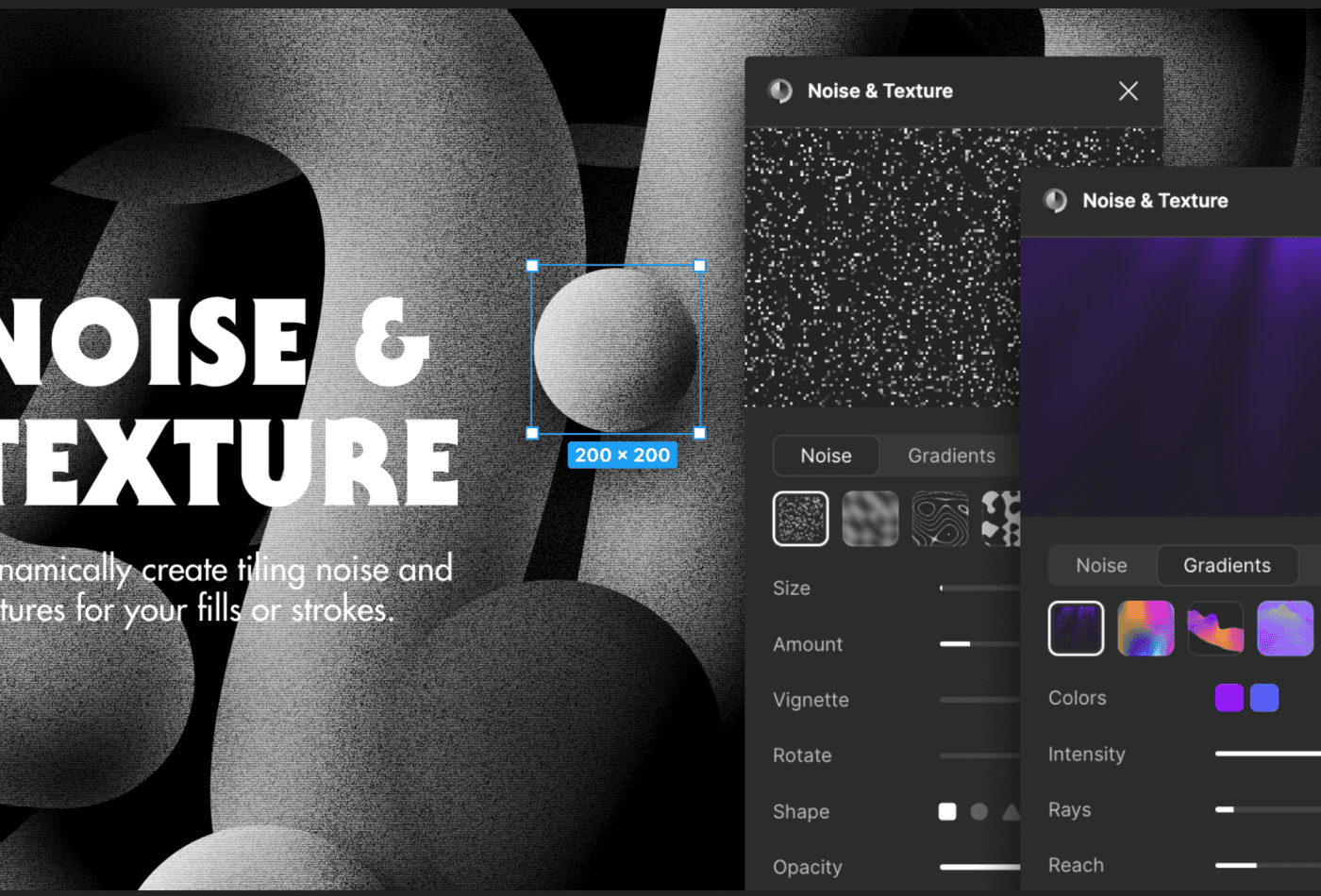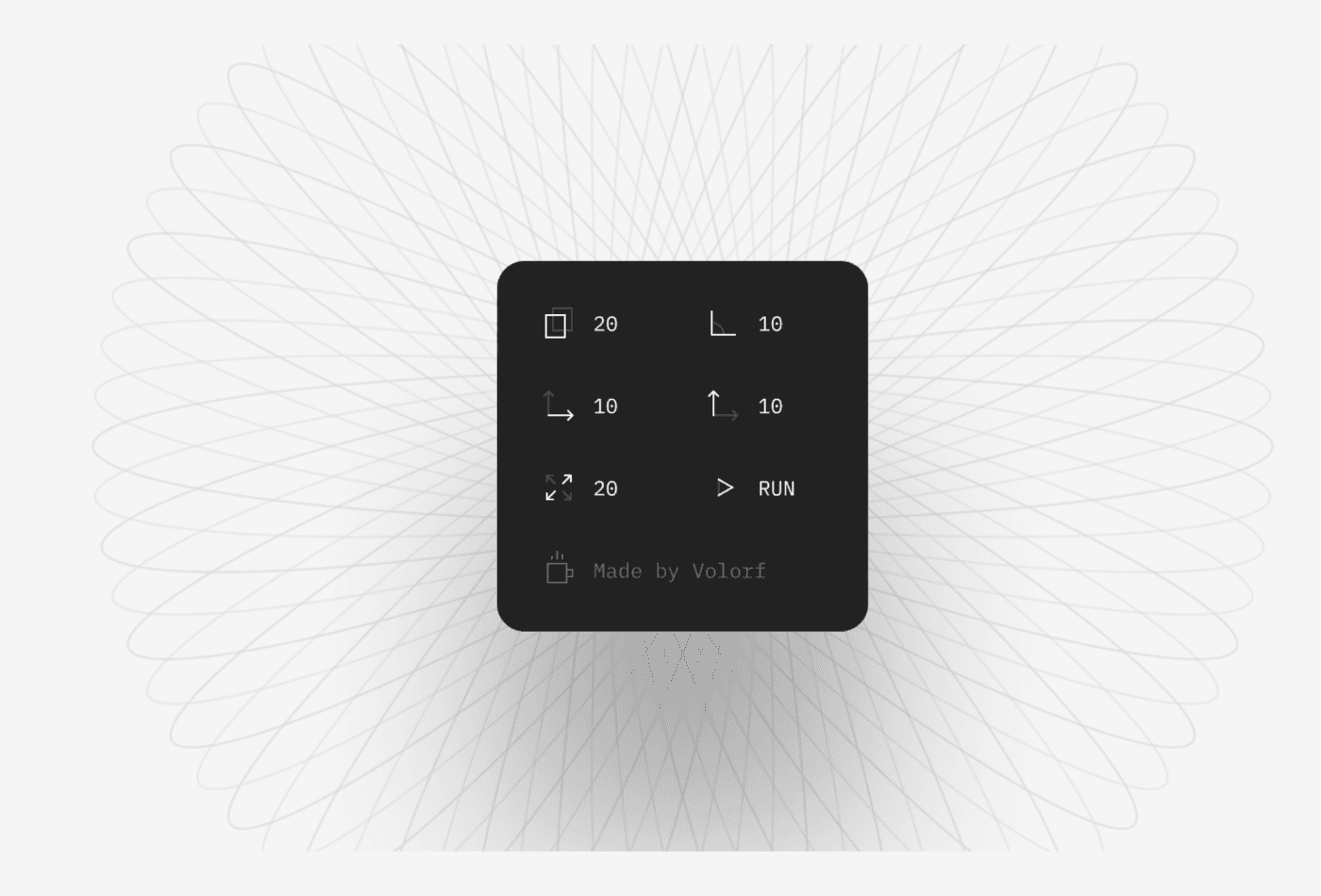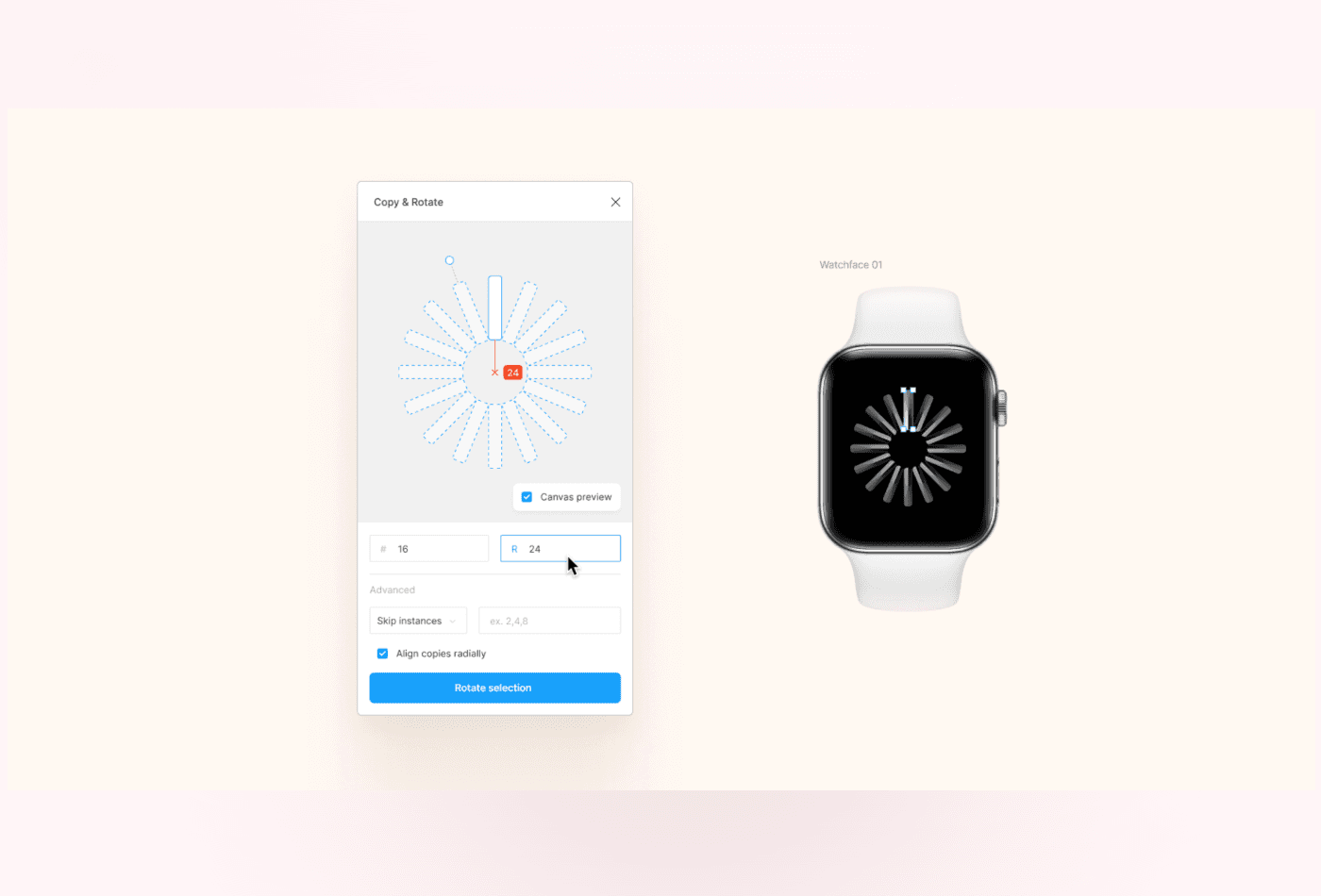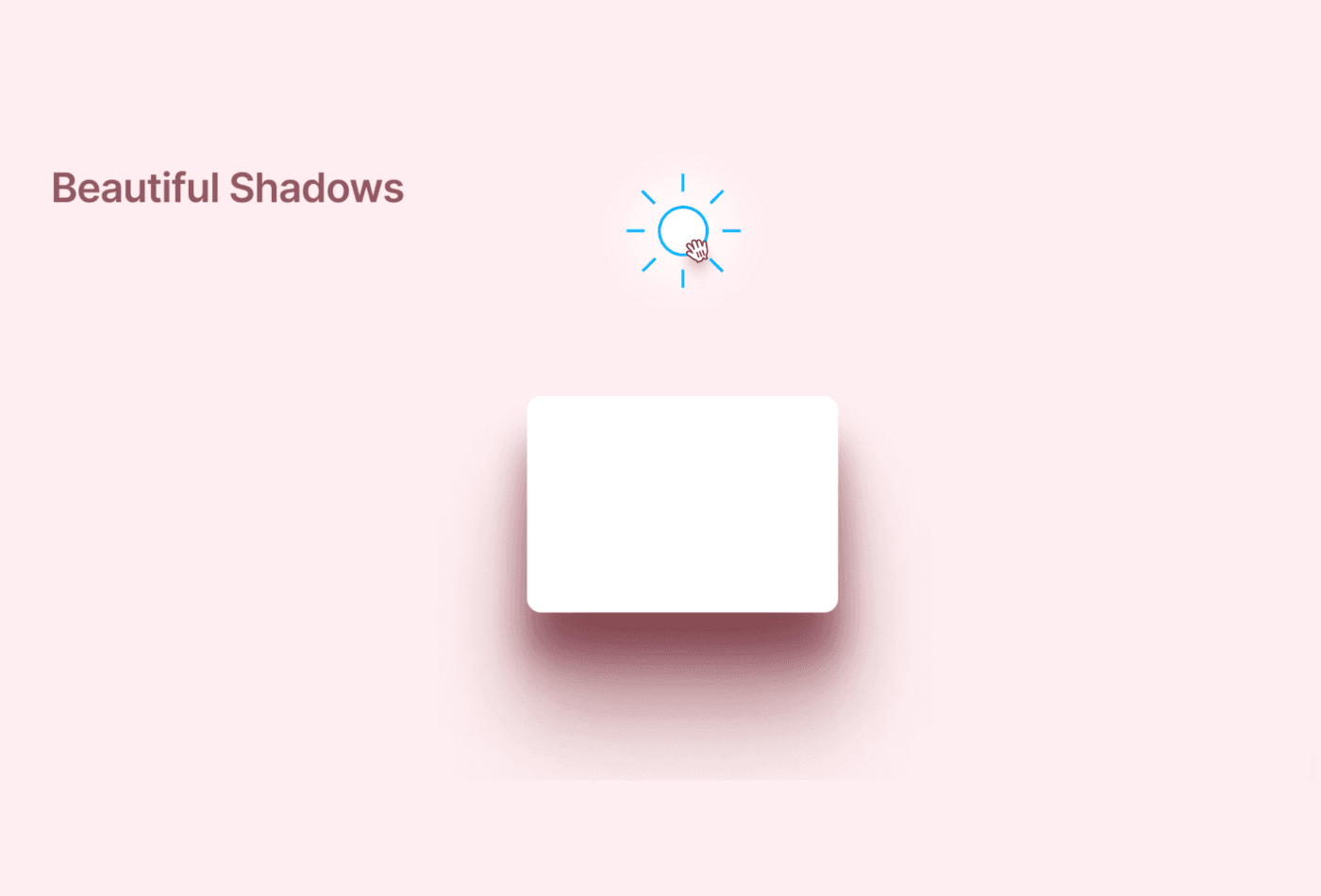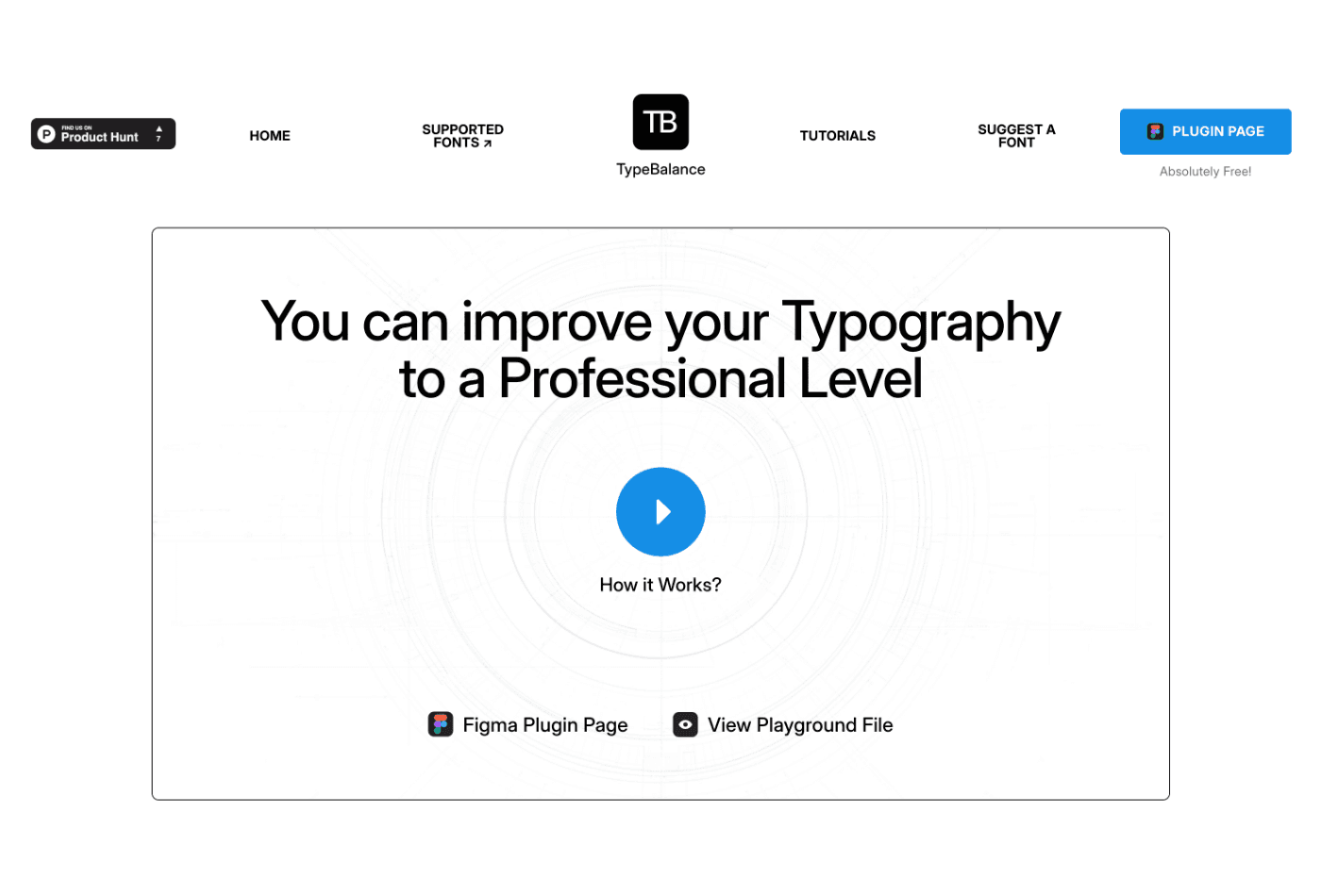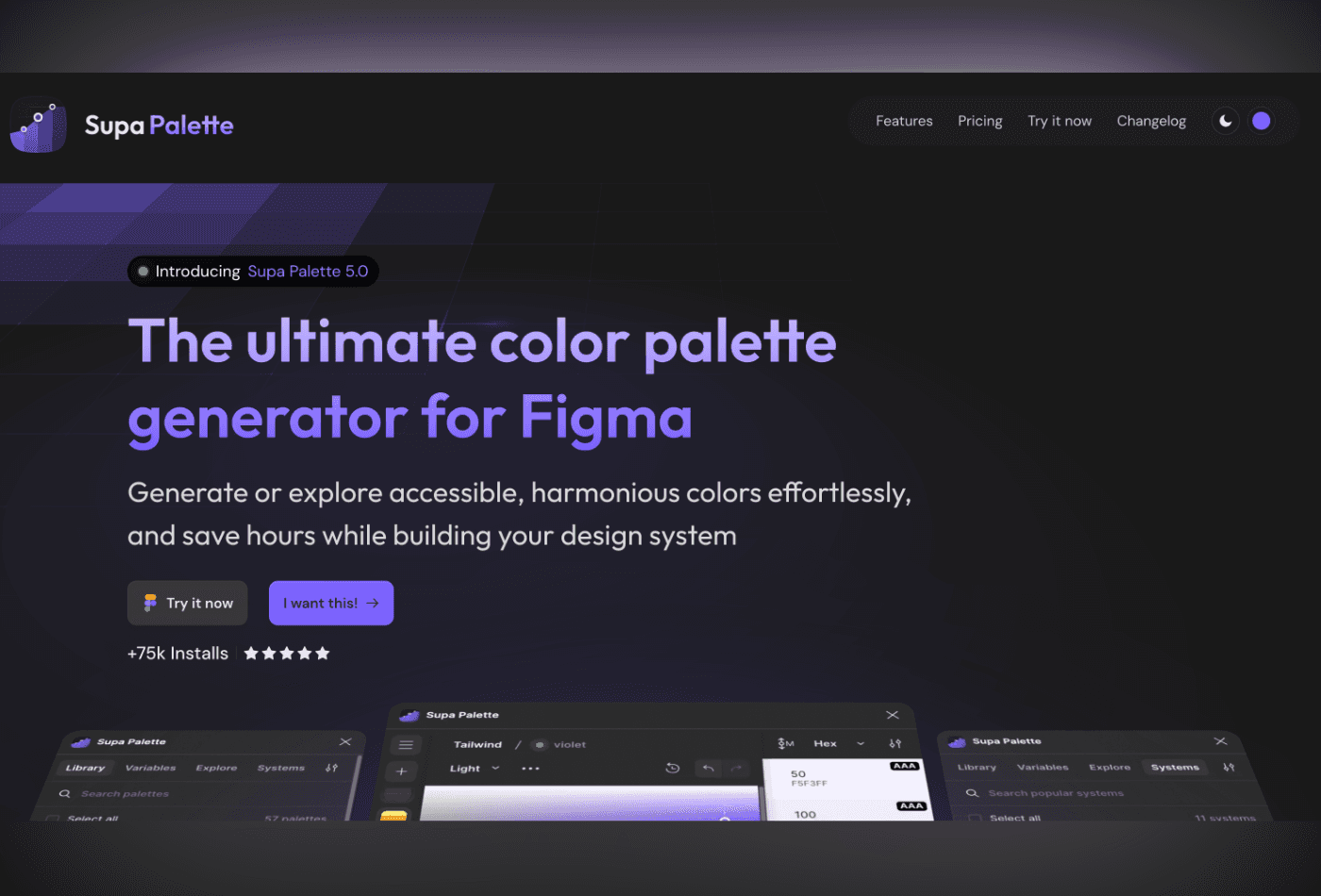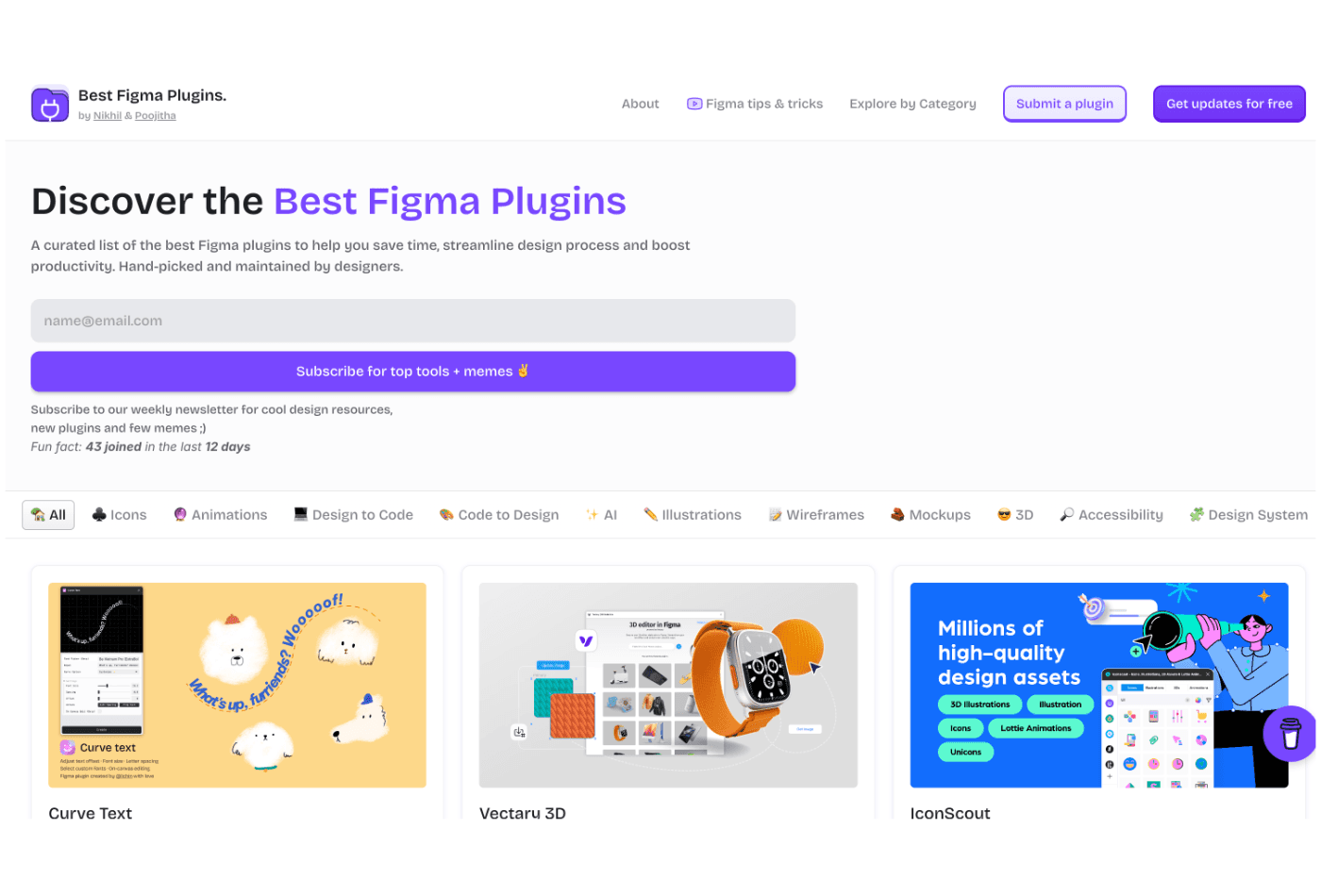Figma Plugins
explore the ultimate collection of Figma plugins designed to boost your design workflow. From plugins for prototyping and collaboration to tools for icons, illustrations, and design systems, these Figma plugins help streamline tasks and elevate your creative process with ease.
More About Figma Plugins
Figma isn't just a design tool, it's a complete solution with Figma plugins. Figma's plugin library helps you generate code, create mockups, and make accessibility easier.
You can access plugins from the Figma plugin store, where thousands of community-created tools are available. Wondering where plugins are in Figma? Simply right-click on your canvas and select “Plugins” to browse or install your favorites. You can also assign a plugin shortcut in Figma for faster access.
Best Figma Plugins to Try:
Styler Figma plugin
Figma accessibility plugin
Color contrast Figma plugin
Figma to code plugin
HTML to Design plugin Figma
Webflow Figma plugin
Image to Figma plugin
JSON to Figma plugin
Figma icon plugin
Figma mockup plugin
Best Figma plugins for mockups
You can also learn how to curve text in Figma without a plugin, by creatively using vector paths.
Why Use Figma Plugins?
With automation, you can improve accessibility, generate real code, access powerful design assets, and customize your workflow.
Browse the best Figma plugins here and make design, development, and collaboration easier.