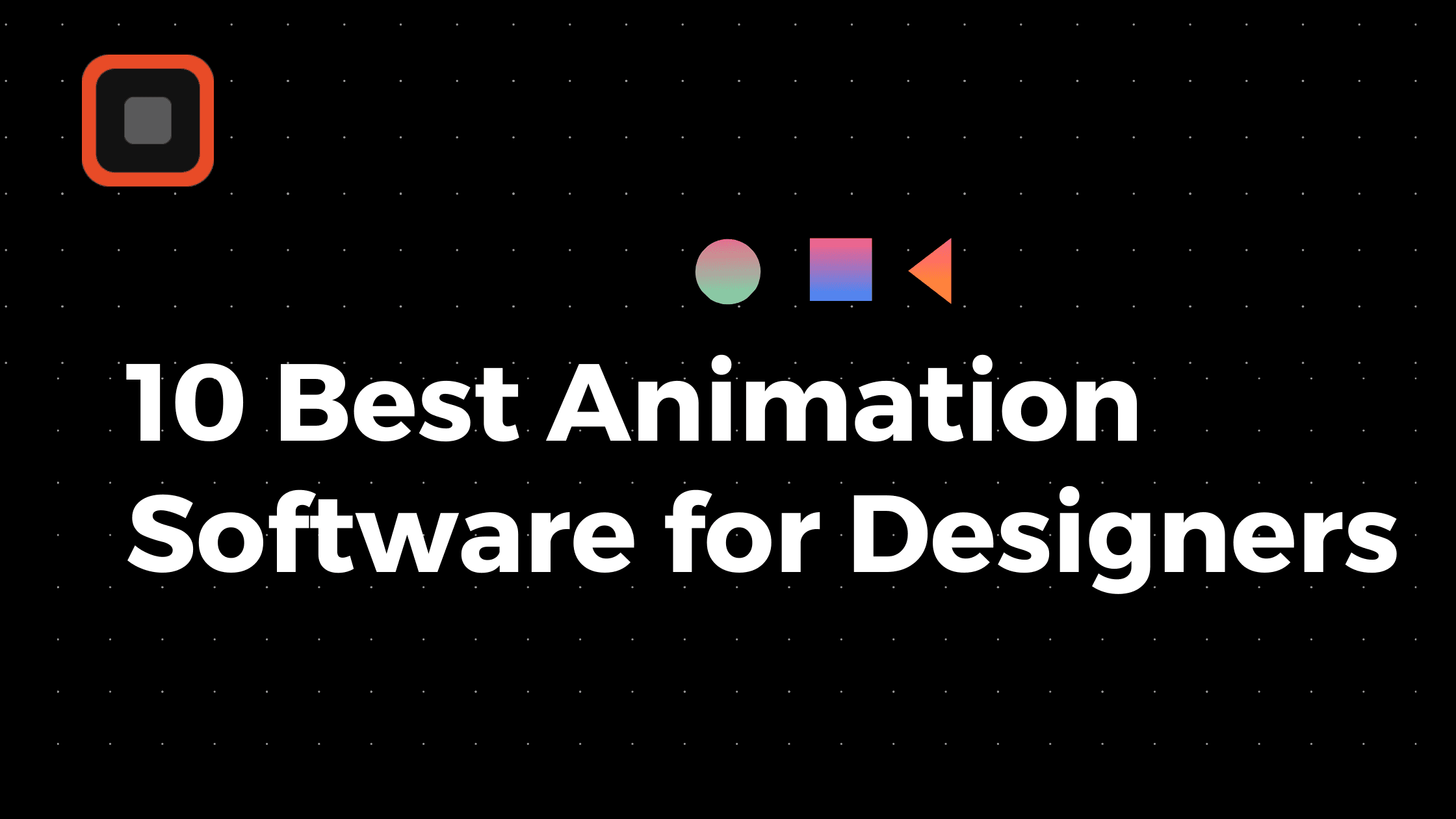Apr 20, 2025
10 Best AI Video Generator In 2025
Need to create engaging video content quickly and efficiently? This list of the 10 best AI video generators will help you do just that. These tools simplify video production, saving you time and resources.
Whether you need to create product demos, marketing videos, or animated explainers, you'll find the perfect AI video generator here. From Runway ML and Synthesia to Pictory and Elai.io, we've compiled the top tools to elevate your video marketing in 2025.
1. Runway ML: A Top Contender for Best AI Video Generator
Runway ML is a leading cloud-based platform revolutionizing video creation and editing with its powerful generative AI tools. This platform is a strong contender for the title of best AI video generator due to its cutting-edge technology and focus on high-quality video output.
Whether you're a web designer looking to create engaging background videos, a digital marketer producing short-form video ads, or a freelancer experimenting with innovative video content, Runway ML offers a suite of features that meet diverse needs.
It allows users to generate novel videos from text prompts, transform still images into dynamic videos, and even manipulate existing videos with AI-powered style transfer and editing capabilities. This makes it a versatile tool for anyone looking to incorporate AI-generated video content into their work.

Runway ML's Gen-2 model stands out for its ability to produce some of the most realistic and visually stunning AI-generated videos available today. Imagine typing a simple description like "a futuristic cityscape at sunset" and watching as powerful technology transforms those words into a stunning visual sequence.
Similarly, a basic product photo can become an engaging promotional video with minimal effort—turning static imagery into dynamic content that captures attention and drives engagement. These are the types of creative possibilities this platform unlocks.
Runway ML’s intuitive interface makes it accessible to both beginners and experienced video editors, while its advanced motion control and editing tools offer granular control over the generated output. For web designers, this could mean creating unique website backgrounds; for marketers, producing compelling video ads; and for UI/UX designers, prototyping interactive video elements.
Beyond basic generation, Runway ML shines with its robust set of editing tools. Users can refine AI-generated content with precise control over motion, style, and composition. This eliminates the need to switch between multiple software solutions, streamlining the video creation workflow. Collaboration features further enhance the platform's appeal for teams working on complex projects.
While Runway ML is a powerful best ai video generator, it's essential to consider its limitations. Its pricing structure is higher than some competitors, making it a more significant investment.
Processing time can be lengthy, especially for complex generations or higher-resolution outputs. The current video length limit of around 16 seconds might restrict certain applications. While the interface is generally user-friendly, mastering the more advanced features requires some time and effort. There's definitely a learning curve for those looking to leverage the full potential of the platform.
Key Features and Benefits:
Text-to-video: Generate videos from text prompts, opening up endless creative possibilities.
Image-to-video: Transform static images into engaging video content.
Video-to-video editing: Edit and manipulate existing videos with AI-powered tools.
Style transfer: Apply different artistic styles to your videos.
Advanced motion control: Fine-tune the movement and animation within your generated videos.
Cloud-based platform: Access your projects from anywhere and collaborate with others.
Pros:
High-quality video output
Intuitive interface
Robust editing tools
Regular updates and new features
Cons:
Higher pricing
Potentially slow processing time
Limited video length
Learning curve for advanced features
Website: https://runwayml.com/
Runway ML is a powerful tool pushing the boundaries of AI video generation. While it has some limitations, its ability to create high-quality videos from various inputs, combined with its extensive editing features, makes it a top choice for anyone seeking the best ai video generator available.
If you're willing to invest in a premium platform and prioritize cutting-edge video generation capabilities, Runway ML is definitely worth exploring.
2. Synthesia
Synthesia is a powerful AI video generator specializing in creating professional-looking videos featuring virtual AI avatars. It's a fantastic option for anyone looking to quickly produce high-quality video content without the need for cameras, microphones, or actors. This makes it particularly well-suited for creating training videos, product demos, marketing explainers, and corporate communications.
Users simply input text and choose from a diverse array of avatar options, and Synthesia's AI engine generates a video of a realistic digital human presenting the script. This streamlined process makes Synthesia an excellent choice for businesses, educational institutions, and individuals seeking an efficient and scalable video production solution.
Learn more about Synthesia and other AI video generation tools.

Synthesia deserves its place on the list of best AI video generators due to its user-friendliness and focus on producing realistic talking-head style videos. Its wide selection of avatars, support for multiple languages, and easy-to-use interface make it a compelling choice for various use cases.
For web designers, it can be a great tool for creating website explainer videos or client onboarding materials. Front-end developers can leverage Synthesia to generate video tutorials showcasing their work, and digital marketers can create engaging video ads or product demos. Web agencies can utilize Synthesia to scale their video production efforts, while freelancers and UI/UX designers can present their portfolios or design concepts in a dynamic and engaging way.
Key Features and Benefits:
AI Avatar Creation: Choose from 140+ diverse and realistic digital humans, allowing you to select a presenter that best represents your brand or message.
Multilingual Text-to-Speech: Synthesia supports text-to-speech in over 120 languages and accents, catering to a global audience.
Customization Options: Tailor your videos with customizable backgrounds, templates, and screen recording integration for software demos.
Enterprise-Grade Security and Collaboration: For larger teams, Synthesia offers features for secure collaboration and asset management.
Pros:
User-Friendly Interface: No technical expertise is required to create professional-looking videos.
Diverse Avatar Selection: A wide variety of avatars representing different ethnicities, ages, and genders promotes inclusivity.
Ideal for Corporate & Educational Content: Perfect for training videos, product demos, and educational materials.
High-Quality Results: Synthesia generates natural-looking videos with synchronized lip movements.
Cons:
Limited Creative Control: Compared to some generative AI tools, Synthesia primarily focuses on talking-head videos, limiting the range of visual storytelling possibilities.
Focus on Talking-Head Style: Not ideal for creating videos with diverse scenes, complex animations, or character interactions.
Pricing: Advanced features and higher usage limits require subscribing to more expensive pricing tiers.
Uncanny Valley Potential: While improving, some avatars may still exhibit subtle characteristics that fall into the "uncanny valley."
Website: https://www.synthesia.io/
While pricing information isn't publicly listed on their website, Synthesia offers different plans based on usage and features. It's best to contact them directly for specific pricing details.
As for technical requirements, all you need is a web browser and an internet connection to access and utilize the Synthesia platform. Setting up an account and creating your first video is straightforward and well-guided by their intuitive interface.
If you're seeking an easy-to-use AI video generator specifically for creating professional talking-head style videos, Synthesia is an excellent option to consider.
3. Fliki
Fliki is a powerful yet user-friendly AI video generator that stands out for its simplicity and affordability, making it a great option for quickly turning text content into engaging videos. This best ai video generator allows users to create videos from blog posts, articles, or scripts without needing any video editing experience.
Simply type or paste your text, and Fliki's AI takes over, generating a video complete with a natural-sounding voice over. This makes it an invaluable tool for digital marketers, content creators, and anyone looking to repurpose written content into a more dynamic format.

Fliki's key strength lies in its text-to-video conversion process powered by AI voiceovers. It offers a wide selection of natural-sounding voices in over 75 languages, enabling you to create videos for a diverse global audience.
Beyond the voiceovers, Fliki provides a library of stock media and music to enhance your videos and automated subtitle generation for improved accessibility and engagement. The platform also optimizes video formats for various social media platforms, simplifying the process of sharing your content across different channels.
For web designers, front-end developers, and UI/UX designers, Fliki can be a valuable tool for creating explainer videos, product demos, or even short promotional clips for websites and portfolios.
Digital marketers and agency owners can leverage Fliki to generate engaging content for social media campaigns, repurpose blog articles, and create compelling video ads with minimal effort. Freelancers can use Fliki to expand their service offerings and provide clients with high-quality video content efficiently.
Pricing: Fliki offers various pricing plans, including a free tier with limited features. Paid plans offer more extensive features like longer video durations, increased voiceover characters, and access to premium stock media. Check their website for the most up-to-date pricing information.
Technical Requirements: Fliki is a cloud-based platform, so there are no specific technical requirements other than a stable internet connection and a web browser.
Comparison with Similar Tools: Compared to more advanced and expensive tools like Synthesia or Pictory, Fliki offers a more streamlined and affordable solution. While it may lack some of the fine-grained customization options of these premium tools, its simplicity and speed make it an excellent choice for users who prioritize efficiency and ease of use.
Implementation/Setup Tips: Getting started with Fliki is straightforward. Simply sign up for an account, paste your text, choose a voice, and let Fliki generate your video. You can then customize the video by adding visuals from the stock library, adjusting the music, and adding subtitles.
Pros:
Very affordable compared to many competitors
Extremely easy to use with minimal learning curve
Quick generation process
Good for repurposing written content into video format
Cons:
Less advanced customization options than premium tools
Limited advanced editing capabilities
Stock media library not as extensive as specialized stock sites
AI voices, while good, may not always match professional human narration
Website: https://fliki.ai/
Fliki earns its place on the list of best AI video generators because it offers a compelling blend of simplicity, affordability, and functionality. It empowers users to create professional-quality videos without the steep learning curve or high costs associated with traditional video editing software, making it an ideal solution for individuals and businesses looking for a quick and easy way to leverage the power of video content.
4. HeyGen
HeyGen is a powerful AI video generator specializing in crafting professional-quality videos featuring AI avatars. This platform shines in its ability to produce multilingual content and create custom avatars based on real people, making it a unique offering in the landscape of AI video generation tools.
HeyGen makes it particularly well-suited for creating engaging training materials, compelling product demonstrations, and personalized marketing content. For businesses aiming to connect with a global audience or add a human touch to their video communications, HeyGen is a valuable asset.
Are you a web designer looking to showcase your latest website design in a multilingual demo? Or perhaps a digital marketer aiming to create personalized video messages for your target audience? HeyGen empowers you to do just that.
Learn more about similar tools and explore the possibilities of animation and video creation further by visiting Learn more about HeyGen.

HeyGen offers a range of features designed to streamline the video creation process. You can create custom AI avatars by uploading photos or choose from a library of pre-built options.
The multilingual video creation feature, coupled with voice cloning, allows you to reach a diverse audience. For a more natural presentation style, the teleprompter mode allows you to create videos with human talent, seamlessly integrating AI elements as needed.
A library of templates further simplifies video production, offering ready-made designs to jumpstart your projects. Lastly, a collaborative workspace makes it easy for teams to work together on video projects, fostering a more efficient workflow. This makes HeyGen a top contender amongst the best AI video generators available.
This AI video generator truly distinguishes itself with its high-quality, realistic AI avatars that exhibit surprisingly natural expressions. The excellent voice synchronization and lip movement further enhance the realism, producing videos that feel polished and professional.
The ability to create personalized avatars from photos allows for a truly bespoke touch, especially beneficial for businesses looking to humanize their brand. And for agencies and freelancers working with international clients, HeyGen's strong multilingual capabilities are a game-changer.
While HeyGen boasts many advantages, there are a few considerations to keep in mind. Advanced features require a premium subscription, and the platform primarily focuses on talking-head style videos.
While the custom avatar creation is innovative, it can sometimes yield uncanny results, requiring careful fine-tuning. Finally, processing times can be lengthy when generating multiple videos, a potential drawback for large-scale production.
Key Features:
Custom AI avatar creation (photo upload or pre-built options)
Multilingual video creation with voice cloning
Teleprompter mode for videos with human talent
Template library
Collaborative workspace
Pros:
High-quality, realistic AI avatars
Excellent voice synchronization and lip movement
Personalized avatars from photos
Strong multilingual capabilities
Cons:
Premium pricing for advanced features
Primarily talking-head style videos
Custom avatar creation can be unpredictable
Lengthy processing times for multiple videos
Website: https://www.heygen.com/
5. Midjourney
While not a dedicated AI video generator, Midjourney earns its spot on this list due to its unparalleled ability to create visually stunning artistic content that can be adapted for video.
Unlike other tools that focus on realistic or easily manipulated video, Midjourney excels in producing aesthetically unique and artistic imagery, making it a powerful tool for creating truly distinctive video content. It leverages AI to generate sequential frames, which can then be compiled into animations or videos using other software.
This approach allows creators to tap into Midjourney's vast library of artistic styles, resulting in breathtakingly creative and original video content. This is particularly valuable for web designers, front-end developers, digital marketers, and agencies seeking to create eye-catching visuals that stand out from the crowd.

Midjourney offers high-quality image generation with a vast array of artistic styles, enabling frame-by-frame video creation. Its advanced style control and aesthetic options allow for incredibly granular customization.
The Discord-based interface, while potentially unfamiliar to some, also fosters a strong community that provides inspiration and technical support. Regular model updates consistently improve its capabilities, further cementing its position as a top contender in the AI art generation landscape.
For example, a UI/UX designer could use Midjourney to create a stylized animated sequence showcasing the flow of a new mobile app or website. A digital marketing agency could generate an artistic video advertisement that captures the essence of a brand's unique identity.
Product designers can leverage Midjourney to visualize product concepts in exciting and innovative ways. Freelancers can offer clients unique video content creation services, differentiating themselves from the competition.
While pricing information isn't publicly listed on their website, Midjourney operates on a subscription model with different tiers offering varying levels of access and faster generation speeds. From a technical standpoint, the primary requirement is a Discord account as the platform operates entirely within Discord.
Compared to dedicated AI video generators, Midjourney requires a more involved workflow, as generated frames need to be assembled using video editing software. However, this extra step is often a worthwhile trade-off for the exceptional artistic quality that’s difficult to replicate with other tools.
Implementation Tips:
Storyboard your video: Plan your sequence of images beforehand for a smoother workflow.
Experiment with different styles: Midjourney's strength lies in its diverse artistic styles, so explore and find what works best for your project.
Utilize the community: The Midjourney Discord community is an excellent resource for tips, inspiration, and troubleshooting.
Choose the right subscription: Select a subscription tier that aligns with your usage needs and budget.
Learn basic video editing: Familiarize yourself with video editing software to compile your generated frames.
Pros:
Unmatched aesthetic quality and artistic style options.
Creates unique, visually stunning content unlike other tools.
Strong community for inspiration and technical support.
Regular improvements to quality and capabilities.
Cons:
Not directly designed for video (requires additional tools to compile frames).
Steeper learning curve than dedicated video platforms.
Discord-based interface may be unfamiliar to some users.
Time-consuming to create longer video sequences.
Website: https://www.midjourney.com/
6. Deepbrain AI
Deepbrain AI distinguishes itself among the best AI video generators by focusing on the creation of incredibly realistic AI avatars for presenter videos. This makes it an ideal solution for businesses, educators, and marketers seeking a polished and professional look without the expense and logistics of traditional filming.
Deepbrain AI's AI Studios platform empowers users to quickly produce high-quality video content featuring virtual presenters who deliver information with surprisingly natural speech patterns and movements, minimizing the unsettling "uncanny valley" effect.
This technology is particularly valuable for creating consistent brand representation across a series of videos, training materials, or online courses.

The platform’s text-to-speech functionality supports multiple languages, broadening its appeal for international businesses and content creators.
Need to address a global audience? Simply input your script in the desired language, and Deepbrain AI's engine will generate a video with realistic pronunciation. Beyond pre-made avatars, Deepbrain AI offers custom avatar creation services, enabling you to build a virtual presenter that truly embodies your brand. This is especially advantageous for web agencies and businesses seeking a unique and consistent digital presence.
For developers and businesses with complex workflows, Deepbrain AI provides API access, facilitating seamless integration with existing platforms. Imagine automating video content creation as part of a larger marketing campaign or integrating AI-generated video updates into your internal communications system. This level of integration makes Deepbrain AI a powerful tool for streamlining workflows and enhancing productivity.
While Deepbrain AI excels in realistic avatar creation and professional output, it’s essential to consider its focus and pricing. Unlike some other best AI video generators that allow for diverse scenes and animation styles, Deepbrain AI primarily targets talking-head style videos. This makes it less suitable for creating animated explainers or highly dynamic video content.
Additionally, its higher price point reflects its enterprise-level features and security, making it a more significant investment compared to some other AI video generation tools. Custom avatar creation also incurs additional fees.
Features:
Hyperrealistic AI avatars with natural movements
Text-to-speech conversion in multiple languages
Custom avatar creation services
Enterprise-level security and rights management
API access for integration with other platforms
Pros:
Extremely realistic AI avatars, minimizing the "uncanny valley" effect
Professional-grade output suitable for commercial use
Excellent for consistent brand representation across videos
Supports multiple languages with natural pronunciation
Cons:
Higher pricing point aimed at business customers
Limited creative control compared to generative video tools
Custom avatar creation requires additional fees
Primary focus on talking-head style videos rather than diverse scenes
Website: https://www.deepbrain.io/
Deepbrain AI earns its spot on the list of best AI video generators due to its unparalleled realism and professional-grade output. For businesses and creators prioritizing a polished and consistent brand image in their video communications, Deepbrain AI is a valuable tool, albeit a premium one.
While its pricing and focus on presenter videos might not suit every user, its exceptional avatar quality and advanced features make it a compelling option for those seeking the best in realistic AI-generated video content.
For web designers, digital marketers, and agency owners seeking a tool to elevate their client's digital presence, Deepbrain AI offers a powerful and innovative solution.
7. Invideo
Invideo stands out as a compelling option among the best AI video generators by offering a smart blend of traditional video editing features and AI-powered tools. This hybrid approach simplifies video creation, making it accessible even to users with limited editing experience.
While it might not offer the same level of advanced AI generation as some specialized tools, Invideo’s strength lies in its balanced approach, empowering users with both automated assistance and granular manual control. This makes it ideal for a range of users, from digital marketers crafting social media content to web designers creating engaging website videos.

One of Invideo's key strengths is its impressive suite of AI-powered features. Its text-to-video conversion allows you to quickly transform written content into engaging videos, perfect for creating explainer videos or social media snippets.
The automated voice-over generation feature eliminates the need for hiring voice actors or using your own voice, streamlining the production process. Furthermore, the platform boasts a vast media library with over 8 million assets, providing users with ample resources for enhancing their videos.
The intelligent video resizing tool is particularly useful for digital marketers and web designers, enabling them to effortlessly adapt their videos for different platforms, from YouTube and Instagram to website banners.
Compared to other AI video generators like Synthesia or Pictory, which focus primarily on AI-driven creation, Invideo offers more control over the editing process. This makes it a more suitable choice for those who want to maintain a hands-on approach to their video projects.
While platforms like Steve.AI might offer more advanced AI generation capabilities for specific use cases, Invideo's breadth of features and affordability make it a compelling all-in-one solution.
Features:
AI-powered text-to-video conversion
Pre-made templates for various video types
Automated voice-over generation
Large media library with 8M+ assets
Intelligent video resizing for different platforms
Pros:
Combines AI automation with traditional editing flexibility
Extensive template library saves time in video creation
More affordable than many pure AI video generators
No watermarks, even on the free plan
Cons:
Less advanced AI generation compared to specialized tools
Can be overwhelming with numerous features for beginners
Some advanced features require higher subscription tiers
AI generation quality varies based on complexity
Implementation/Setup Tips:
Start with a pre-made template to familiarize yourself with the platform. Experiment with the text-to-video feature to quickly generate basic videos. Explore the vast media library to find assets that enhance your brand identity. Utilize the intelligent resizing tool to optimize your video output for various social media platforms.
Pricing: Invideo offers a free plan with limited features. Paid plans start at $15/month and offer increased functionality, such as access to premium templates and higher video resolution. Consult their website for the latest pricing details.
Website: https://invideo.io/
Invideo earns its spot on this list of best AI video generators by providing a valuable middle ground. It bridges the gap between fully automated AI generation and traditional video editing, giving users a robust toolset for creating professional-quality videos without the steep learning curve or high price tag associated with other platforms.
Invideo is an excellent choice for web designers, digital marketers, and anyone looking for a versatile and accessible video creation tool.
8. Pictory
Pictory is a powerful AI video generator specifically designed to convert your long-form written content, such as blog posts and scripts, into engaging short-form videos. This makes it an invaluable tool for content marketers, bloggers, and businesses seeking to repurpose their existing content for social media platforms like TikTok, Instagram, Facebook, and YouTube, or for creating quick explainer videos for their products or services.
As one of the best AI video generators, Pictory streamlines the video creation process by automating many of the tedious tasks involved in traditional video editing. This allows you to expand your content's reach and engagement without needing extensive video editing skills or expensive software.

One of Pictory's key strengths is its ability to automatically extract key highlights from lengthy content and transform them into concise, visually appealing videos. This is particularly useful for repurposing webinars, podcasts, or presentations into easily digestible social media snippets.
Imagine taking a one-hour webinar and, within minutes, generating several short, engaging video clips optimized for different social media platforms. This not only saves you valuable time and resources but also allows you to maximize the reach and impact of your existing content.
Key Features and Benefits:
Automatic video creation from text: Simply paste your blog post URL or script, and Pictory's AI will automatically create a video complete with visuals, music, and voiceover.
AI-powered highlight extraction: Pictory intelligently identifies the most important points in your long-form content and uses them to create short, compelling video summaries.
Extensive stock library: Access a large library of stock footage and images to enhance your videos and maintain visual consistency with your brand.
Text-to-speech with natural-sounding voices: Choose from a variety of realistic text-to-speech voices to narrate your videos, eliminating the need for voice recording. This is especially useful for those uncomfortable recording their own voice or who need multilingual voiceovers.
Automated subtitle generation and editing: Pictory automatically generates subtitles for your videos, ensuring accessibility and engagement for a wider audience. These subtitles can be easily edited for accuracy and styling.
Pros:
Excellent for repurposing written content: Quickly and easily turn blog posts, articles, and other written materials into engaging video content.
Time-efficient content creation workflow: Automate video production tasks, saving valuable time and resources.
User-friendly interface: Easy to learn and use, even for those with limited video editing experience.
Good balance of automation and customization: Provides automated features while still offering customization options for visuals, audio, and text.
Cons:
Less suitable for creating original, creative video content from scratch: While it excels at repurposing existing content, Pictory might not be the best choice for creating highly original video content from the ground up. Tools offering more advanced editing capabilities may be better suited for that purpose.
Limited advanced editing capabilities: Compared to professional video editing software, Pictory offers fewer advanced editing features.
Quality depends on the input text quality: The quality of the generated video relies heavily on the clarity and structure of the input text. Well-written, organized content will yield better results.
Stock footage limitations compared to custom filming: While the stock footage library is extensive, it may not always offer the exact visuals you need.
Pricing: Pictory offers various pricing plans catering to different needs and budgets. Specific details on pricing tiers are available on their website.
Technical Requirements: Pictory is a cloud-based platform, so there are no specific hardware or software requirements beyond a stable internet connection and a web browser.
Comparison with Similar Tools: While other AI video generators exist, Pictory distinguishes itself with its focus on repurposing text content. Tools like Synthesia or D-ID are more geared towards creating videos with virtual avatars, while InVideo offers broader video editing capabilities.
Implementation/Setup Tips:
Start with high-quality written content: Ensure your source material is well-written, structured, and free of errors.
Experiment with different voiceovers and visuals: Try various text-to-speech voices and stock footage options to find the best combination for your brand and message.
Utilize the customization options: Don't be afraid to customize the generated video with your own branding elements and messaging.
Website: https://pictory.ai/
Pictory deserves its place on the list of best AI video generators because it offers a unique and efficient solution for transforming written content into engaging videos. Its user-friendly interface, automated features, and focus on repurposing make it an ideal tool for content marketers and businesses looking to maximize their content's reach and impact without extensive video editing expertise.
For web designers, front-end developers, and digital marketers looking to quickly create video content from existing website copy or blog posts, Pictory provides a powerful and time-saving solution.
9. D-ID
D-ID is a unique entry on this list of the best AI video generators, carving its niche with a specialized focus on creating talking portrait videos. Unlike tools that generate entire scenes, D-ID leverages its powerful Creative Reality™ Studio to animate still images and synchronize them with audio, effectively bringing portraits to life.
This amazing feature makes it a particularly compelling option for web designers, digital marketers, and anyone looking to create engaging video content with a personalized touch. Imagine transforming a simple headshot into a dynamic presentation, a customer testimonial, or an interactive training module. That's the power of D-ID.

D-ID's core strength lies in its advanced face animation technology. It allows users to upload a static image and then use text-to-speech functionality to generate realistic lip movements and facial expressions, creating the illusion of a naturally speaking individual.
This AI is especially useful for creating personalized video messages at scale. For example, imagine sending personalized video greetings to clients or creating customized onboarding experiences for new users. With support for over 119 languages and a diverse range of voices, D-ID caters to a global audience, making it a powerful tool for international businesses.
Furthermore, its presenter video feature offers customizable AI avatars, expanding the creative possibilities beyond just animating existing portraits. Developers and agencies will also appreciate the readily available API access, allowing for seamless integration with existing workflows and platforms.
If you're curious to delve deeper, you can learn more about D-ID.
While D-ID excels in creating talking head videos, it's important to acknowledge its limitations. Its primary focus on portrait animation restricts its use cases compared to more versatile AI video generators that can create complex scenes and animations.
While the animations are generally impressive, some subtle movements can occasionally appear slightly mechanical. Additionally, access to the more advanced features, such as higher resolution videos and greater customization options, requires a premium subscription. Pricing details are available on their website, but generally, D-ID offers tiered plans to suit different needs and budgets.
Finally, compared to some full-fledged video generation platforms, D-ID offers less creative control over elements beyond the talking head itself, like backgrounds and visual effects.
Despite these limitations, D-ID's unique capabilities and ease of use secure its position as a valuable AI video generation tool, especially for those focused on creating engaging personalized messages and presentations.
This AI’s robust API, multilingual support, and focus on realistic face animation make it a compelling choice for developers, marketers, and anyone looking to harness the power of AI for personalized video communication.
For specific technical requirements, be sure to check the official D-ID documentation. Setting up a project is usually quite straightforward: upload your image, input your text, choose your voice and language, and let D-ID work its magic.
You can find more information and get started on their website: https://www.d-id.com/
10. Elai.io: Streamlined AI Video Generation for Business
Elai.io positions itself as a best ai video generator specifically designed for business applications. It simplifies the video creation process, allowing users to generate professional-looking videos with AI presenters without the need for filming or complex editing. This makes it particularly appealing for training, educational content, corporate communications, and marketing materials.
If you're looking for a straightforward way to create presenter-led videos, Elai.io offers a compelling solution.

One of Elai.io's key strengths is its text-to-video conversion feature. Simply input your script, and the platform leverages AI to create a video featuring a digital presenter. This eliminates the time and resources typically required for filming, making it highly efficient for producing training materials and educational videos. You can even create custom avatars from photos, giving your videos a personalized touch.
Furthermore, multi-language support with over 25 languages broadens your potential reach and allows you to cater to diverse audiences. Integration with screen recording and slide presentations further enhances its practicality for business users, particularly for product demos and tutorial creation.
For businesses concerned about branding, the platform offers white-label options, ensuring a consistent brand identity across your video content. For web designers, front-end developers, and digital marketers, Elai.io offers a quick and easy way to create engaging video content without needing advanced video editing skills.
Web agencies can leverage it to efficiently produce explainer videos, client testimonials, and promotional material. Freelancers and UI/UX designers can utilize it for portfolio presentations and software demos.
While Elai.io excels in streamlined video creation, it's important to be aware of its limitations. Compared to some other best AI video generators that focus on generative AI, the creative options for visuals and animations are more restricted.
While avatar creation is possible, the animations might occasionally appear less natural than those produced by some competitors. The selection of pre-made avatars is also smaller than some alternatives. Finally, access to premium features like custom branding often requires higher subscription tiers.
Pricing and Technical Requirements: Elai.io offers various subscription plans catering to different needs and budgets. Detailed pricing is available on their website. As it’s a cloud-based platform, the technical requirements are minimal – a web browser and a stable internet connection are sufficient.
Implementation Tips:
Start with a clear script: While Elai.io simplifies video creation, a well-structured script remains crucial for a compelling final product.
Experiment with different avatars and voices: Find the combination that best suits your brand and message.
Leverage the screen recording and slide integration: These features significantly enhance the value, particularly for tutorial and demo videos.
Explore the customization options: Ensure your videos align with your brand guidelines.
Elai.io earns its place among the best ai video generators because of its targeted focus on practical business applications. It prioritizes efficiency and ease of use, making professional video creation accessible to a wider audience.
While it may not offer the same level of creative freedom as some other tools, its streamlined approach and business-oriented features make it an excellent choice for creating training videos, educational content, and other corporate communications.
You can explore Elai.io and its capabilities further by visiting their website: https://elai.io/
Top 10 AI Video Generator Comparison
Tool | Core Features (✨) | Quality (★) | Value (💰) | Audience (👥) | USP (🏆) |
Runway ML | Text/image-to-video, cloud collaboration | High quality, intuitive | Premium pricing | Pros & beginners in video editing | Cutting-edge AI video generation |
Synthesia | AI avatars, multi-language text-to-video | User-friendly, natural lip-sync | Enterprise-grade, higher pricing | Corporate & educational content makers | Diverse digital human avatars |
Fliki | Text-to-video with natural voiceovers | Very easy to use, affordable | Budget-friendly | Bloggers & social media marketers | Quick content repurposing |
HeyGen | Custom AI avatars, multilingual, teleprompter | High quality avatars, realistic expressions | Premium feature set | Training and marketing teams | Personalized avatar creation from photos |
Midjourney | Artistic image generation for video frames | Stunning aesthetic quality | Value in unique artistic style | Artists & creative video makers | Unmatched artistic style options |
Deepbrain AI | Hyperrealistic AI avatars, natural speech | Professional, consistent output | High pricing for enterprise use | Businesses & brand professionals | Minimizes the uncanny valley effect |
Invideo | AI-powered text-to-video plus extensive editing | Intuitive with varied templates | Affordable; free plan available | Content creators & marketers | No watermarks, versatile features |
Pictory | Automated highlight extraction from long text | User-friendly, time-efficient | Cost-effective content repurposing | Content marketers & bloggers | Fast conversion from text to video |
D-ID | Photo animation to create talking portraits | Realistic face animation, multilingual support | Premium pricing for personalization | Educational & marketing professionals | Animate portraits with lifelike movement |
Elai.io | AI presenters with white-label options | Simple yet professional | Higher tiers for customization | Businesses & corporate users | Branded, easy-to-create training videos |
Level Up Your Content with the Perfect AI Video Generator
From Runway ML's creative suite to Elai.io's streamlined text-to-video capabilities, the tools explored in this article represent the best AI video generators available today. We've covered a wide spectrum of options, each catering to different needs and skill levels.
Key takeaways include the power of AI to drastically reduce video production time, the potential for creating highly engaging content formats, and the ability to repurpose existing blog posts, presentations, and even social media updates into dynamic video experiences.
Remember to consider factors like your budget, the level of customization you require, and the specific type of video content you aim to produce when selecting the right tool for your projects.
Choosing the right AI video generator can significantly impact your workflow efficiency. For those looking to streamline the documentation process, particularly for software development, consider exploring documentation automation software.
All the tools, as highlighted in Top Documentation Automation Software Picks for 2025 from DocuWriter.ai, can help create and manage documentation efficiently, freeing up time for other tasks, including focusing on creating impactful videos using AI.
Ultimately, the best AI video generator is the one that best aligns with your specific goals and empowers you to bring your vision to life. These tools are not just about automation; they're about unlocking new creative possibilities and reaching wider audiences with compelling video content.
Want to discover more tools and resources to enhance your web design and development workflow, including more insights on the best AI video generators? Explore BestWebDesignTools for cutting-edge tools and expert advice to elevate your online presence.
Share on social