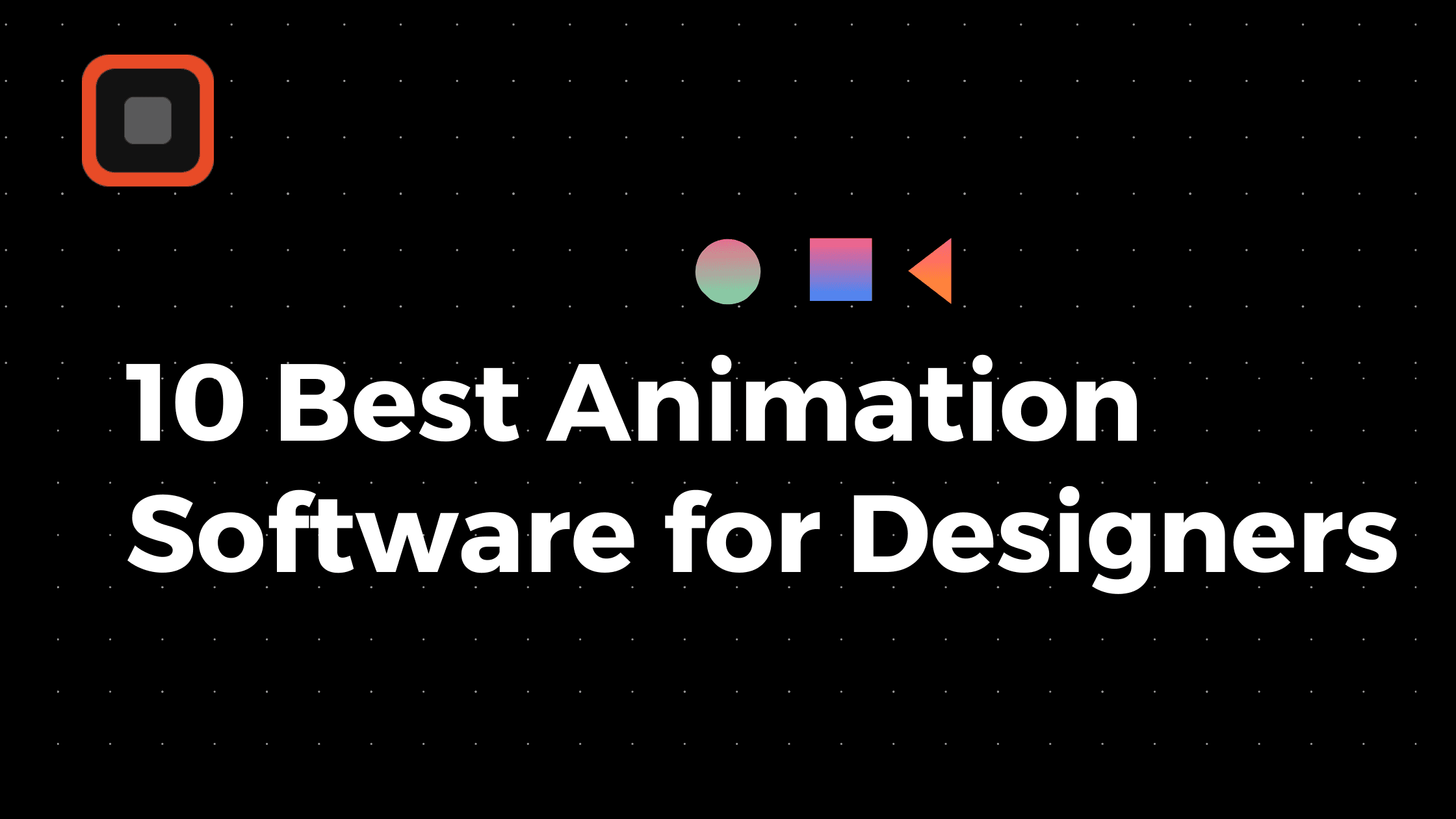Apr 19, 2025
Responsive Web Design: Strategies for All Devices
Today's internet users access the web from a diverse range of devices. From smartphones and tablets to laptops and desktops, the ways people connect are constantly expanding. This makes responsive web design (RWD) essential for any business with an online presence.
A responsive website adapts its layout and content to fit any screen size, providing an optimal viewing experience every time.
The Business Impact of RWD
Responsive web design directly impacts a business's success in several key ways. First, it can lead to higher conversion rates. When a website is easy to use, visitors are more likely to explore, interact, and ultimately become customers. A smooth, intuitive experience encourages engagement and drives sales.
RWD also plays a significant role in search engine rankings. Search engines like Google prioritize mobile-friendly websites, giving responsive sites a competitive edge. This increased visibility translates to more organic traffic and a wider reach. A website optimized for mobile is more likely to appear higher in search results when someone searches on their phone.
Furthermore, responsive design boosts user engagement. A positive user experience encourages visitors to spend more time on the site, explore content, and return for more. This fosters customer loyalty and builds a stronger brand identity.
The adoption of responsive design has grown exponentially. By 2025, it's projected that around 90% of all websites (approximately 1.71 billion) will be responsive. This widespread adoption underscores the importance of a seamless user experience across all devices. For more statistics on web design trends, visit Diviflash.
The Technical Underpinnings of RWD
Think of responsive web design as a smart outfit that looks great no matter where you wear it. At its heart are fluid grids that adjust naturally to different screen sizes—like a well-designed space that feels just right whether in a tiny apartment or spacious home.
Images flex too, growing or shrinking to fit perfectly without looking stretched or cut off. This careful balance ensures your website feels comfortable and looks sharp on any device, making visitors more likely to stay and explore what you have to share.
Media queries, which are CSS rules, apply different styles based on device characteristics. These characteristics include screen width, orientation, and resolution. These elements work together to create a seamless experience across all devices, regardless of screen size or platform. For more insights on the future of web design, check out this article on web design trends in 2024.
Moving Beyond Aesthetics
While visual appeal is important, responsive web design goes beyond just making a website look good on different devices. It's about providing a consistent and positive user experience that drives engagement, conversions, and brand loyalty.
Investing in RWD is an investment in the future of your online presence, ensuring your website remains accessible and effective in the constantly changing online world.
Mobile-First Revolution: Crafting For Thumbs Before Mice

The way we design websites has fundamentally changed. Instead of building for desktop screens and adapting for mobile, mobile-first design has become the dominant approach. This shift prioritizes the user experience on smaller screens first, then progressively enhances it for larger devices. This ensures a smooth and efficient experience for most users.
Why Mobile-First Matters
This change is driven by user behavior. Mobile devices now generate the majority of global website traffic. As of May 2023, mobile devices accounted for 65.49% of global website traffic, a significant jump from 2017. This highlights the crucial importance of prioritizing the mobile user experience. More detailed statistics can be found here.
Imagine trying to navigate a complex desktop-oriented website on a small smartphone. The experience can be frustrating, leading to users quickly leaving the site.
Embracing Mobile Constraints
The mobile-first approach forces designers to concentrate on essential content and functionality. Starting with the limited space of a mobile screen encourages prioritizing what truly matters. This constraint-driven method leads to cleaner, more focused designs that benefit users on all devices.
Beginning with mobile often results in faster loading times, crucial for both user engagement and search engine optimization (SEO).
Designing for Thumbs
Mobile-first design requires a shift in interaction design. Users primarily interact with mobile devices through touch, specifically using their thumbs. Buttons and interactive elements must be sized and spaced appropriately for thumb-friendly navigation.
Scrolling and gestures become paramount, replacing the precise clicks of a mouse.
Common Challenges and Solutions
Transitioning to a mobile-first approach can present some challenges. Navigation menus often require a redesign to function well on smaller screens. Content prioritization becomes crucial, requiring designers to carefully consider the hierarchy and presentation of information. However, addressing these challenges leads to more usable and engaging websites.
Navigation: Implement hamburger menus, collapsible sections, and prioritize key navigation items.
Content: Use concise language, impactful visuals, and prioritize essential information "above the fold" (the portion of the webpage visible without scrolling).
Interaction: Design for touch with larger tap targets and intuitive gestures.
To illustrate the growth of mobile traffic, consider the following table:
Mobile vs. Desktop Traffic Evolution This table shows the changing landscape of website traffic sources over time, highlighting the increasing dominance of mobile devices.
Year | Mobile Traffic % | Desktop Traffic % | Tablet Traffic % |
2017 | 50.32% | 46.51% | 3.18% |
2018 | 52.22% | 44.71% | 3.07% |
2019 | 53.35% | 43.56% | 3.09% |
2020 | 54.25% | 42.68% | 3.07% |
2021 | 54.4% | 42.9% | 2.7% |
2022 | 58.99% | 38.97% | 2.04% |
2023 | 65.49% | 31.8% | 1.71% |
As you can see, mobile traffic has consistently grown over the years, surpassing desktop traffic and solidifying its position as the primary source of website visits.
Convincing Desktop-First Stakeholders
Some stakeholders might still prefer the desktop-first approach. Address these concerns by presenting data on mobile usage and highlighting the benefits of mobile-first design. Show examples of successful mobile-first websites. Explain how this approach improves user experience, search engine rankings, and ultimately, business outcomes.
This will help stakeholders understand that mobile-first isn't just a trend but a necessary step in web design. It's essential for ensuring a website reaches and engages the largest possible audience.
Core Technical Principles That Drive Responsive Success

Responsive web design is more than just a visual trick. It involves key technical principles operating behind the scenes to deliver a seamless user experience. Understanding these principles is essential for creating websites that truly adapt to any device. This section explores the technical elements that make responsive design successful.
Fluid Grid Systems: Embracing Flexibility
The cornerstone of any responsive website is the fluid grid system. Unlike fixed-width layouts using pixels, fluid grids utilize percentages. This allows columns and other layout elements to resize proportionally according to the screen width.
Imagine water adapting to the shape of its container. That's the principle behind a fluid grid. It allows content to flow smoothly across different screen sizes while maintaining a consistent visual hierarchy.
Flexible Media: Images and Videos That Adapt
Pictures and videos need to work well on all devices, just like the rest of your website. By adding a simple rule—maximum width: 100%—your images will never be too big for the screen. Think of it as making sure your pictures always fit in their frames, no matter how small the frame gets.
The HTML srcset feature lets you provide different sizes of the same image, so phones can use smaller files (saving data) while big screens get the detailed versions. It's like having different shirt sizes for different people.
Videos follow similar rules to keep their shape right—no squashed or stretched videos! These simple tricks keep everything looking good and loading fast, whether someone is on a phone, tablet, or computer.
Strategic Breakpoint Implementation
Breakpoints are predefined screen widths that trigger different layout styles using media queries in CSS. They are crucial for tailoring the user experience for specific device sizes.
Rather than trying to cater to every single pixel width, strategic breakpoints target common device ranges such as mobile, tablet, and desktop. This simplifies development and avoids over-engineering. Breakpoints ensure content reflows logically as the screen size changes.
Handling Technical Debt in Responsive Design
Poorly implemented responsive design can create technical debt. This can take the form of bloated CSS, inconsistent styling across devices, or performance issues. To mitigate these problems, prioritize a mobile-first approach.
Start with a clean, minimal design for smaller screens and progressively enhance it for larger devices. This helps avoid unnecessary complexity and ensures a smooth user experience across the board.
Choosing the Right Responsive Techniques
Different projects benefit from different responsive techniques. A straightforward blog might only need basic fluid grids and flexible media, while a complex e-commerce website might require a more advanced approach using CSS Grid or Flexbox. Understanding these varying approaches lets developers choose the techniques best suited for the project and build sustainable and efficient responsive designs.
Overengineering Versus Sustainable Flexibility
A common pitfall is overengineering responsiveness, resulting in overly complex layouts that become difficult to maintain. The goal is to find the balance between flexibility and simplicity. This ensures the website adapts well to various screen sizes without sacrificing maintainability and performance.
Focus on creating sustainable flexibility within the codebase so your responsive design can adapt to future devices and screen sizes. Analyzing high-performing responsive websites can provide valuable insights into achieving this balance effectively.
Responsive Frameworks: Choosing Your Perfect Match

Building a responsive website from scratch can be a real challenge, often demanding significant time and resources. That's where responsive frameworks step in. These pre-built collections of CSS and JavaScript components offer a robust foundation for developing websites that adapt seamlessly to different screen sizes.
Nevertheless with a multitude of options available, selecting the ideal framework for your project can feel overwhelming. This section will guide you through the world of responsive frameworks, helping you identify the perfect fit for your specific needs.
Popular Responsive Frameworks: A Detailed Comparison
A handful of responsive frameworks have cemented their place as essential tools in modern web development. Each possesses unique strengths and weaknesses, making certain frameworks more suitable for specific project types.
Let's compare some of the most popular options: Bootstrap, Foundation, and Tailwind CSS.
To help you visualize the key differences, we've compiled the following comparison table:
Responsive CSS Frameworks Comparison
A detailed comparison of popular responsive design frameworks to help readers choose the right one for their projects.
Framework | Learning Curve | Customization | Performance | Community Support | Best Use Cases |
Bootstrap | Easy | Moderate | Good | Excellent | Rapid prototyping, small to medium projects |
Foundation | Moderate | High | Very Good | Good | Complex projects, enterprise-scale websites |
Tailwind CSS | Moderate | High | Excellent | Growing | Projects requiring highly customized designs, performance-sensitive applications |
Looking to build a responsive website without starting from scratch? Think of CSS frameworks as ready-made recipe boxes for web design! Bootstrap is like that friendly cookbook with clear instructions and a huge online community ready to help when you get stuck—perfect if you're just starting out or need to whip something up quickly.
Foundation is more like a professional chef's toolkit with tons of custom options, though it might take a bit longer to master all its features.
Tailwind CSS takes a different approach, offering tiny building blocks that snap together however you want—imagine having hundreds of LEGO pieces to create exactly what you envision.
And don't forget other great options like Materialize, Bulma, and UIkit, each with their own special flavors and strengths. With so many helpful tools available, you can focus more on creating and less on coding!
How Frameworks Handle Responsive Challenges
Each framework tackles the challenges of responsive design in its own distinct way. Bootstrap utilizes a 12-column grid system, offering predefined classes for various screen sizes. Foundation employs a similar grid system but offers more granular control over layout and styling elements.
Tailwind CSS, conversely, relies on utility classes for controlling every facet of the design. While this offers exceptional precision, it can potentially lead to more verbose HTML. Ultimately, the best framework for your project often depends on your team's preferred workflow.
Considering Learning Curve and Customization
The learning curve associated with a framework is a key factor to consider, particularly for new developers or teams working with tight deadlines. Bootstrap's easy-to-grasp syntax and abundant documentation make it ideal for quick onboarding. While more powerful, Foundation and Tailwind CSS require more time investment for mastery.
Customization is another important aspect. Some frameworks offer extensive theming options, allowing for rapid visual adjustments. Others prioritize granular control, requiring deeper CSS knowledge but enabling extensive design tailoring.
For finding design assets, you might find this resource helpful: 20 Best Free Icon Libraries for Designers in 2024.
Performance and Community Support
Performance significantly impacts user experience and SEO. Lightweight frameworks that minimize code bloat are generally favored for optimizing page load speeds. A framework's community size and activity can also be invaluable, particularly when facing challenges or seeking guidance.
Robust community support provides access to a wealth of resources, including tutorials, comprehensive documentation, and active online forums.
Migration Strategies and Long-Term Considerations
Migrating from one framework to another requires careful planning and execution. Thoroughly evaluate the implications for your existing codebase, styling, and functionality to ensure a smooth transition.
Long-term maintainability is also crucial. Opt for a framework with active development and consistent updates to minimize future compatibility issues.
Choosing the right responsive framework is a critical decision that directly influences both the development process and the final product. Carefully weigh these factors to ensure a successful responsive web design implementation.
Performance Optimization: Speed Across All Devices
Beautiful, responsive websites are essentially useless if they load slowly. This section explores proven techniques for maintaining fast experiences across a range of devices without sacrificing visual impact. We'll delve into responsive image strategies, conditional loading, and the concept of performance budgeting employed by top-performing sites.
Responsive Images: The Perfect Fit
Serving the same large image to both desktop and mobile users is a waste of bandwidth. It also significantly slows down mobile load times. Responsive images, implemented using the <picture> element, along with the srcset and sizes attributes, allow you to offer different image sizes tailored to the user's device.
This ensures a mobile user downloads a smaller, optimized image, while a desktop user receives a higher-resolution version. This drastically improves page load speed, especially on mobile.
Conditional Loading: Only What's Needed
Conditional loading expands on the idea of responsive images. It allows you to load specific assets, like JavaScript or CSS files, only when they're necessary for a specific device.
For instance, a touchscreen-specific JavaScript library might only be loaded for mobile users. This approach avoids unnecessary downloads and keeps page sizes smaller for faster load times.
Performance Budgeting: Setting the Standard
A performance budget, much like a financial budget, establishes limits for performance metrics such as page size and load time. This helps prioritize performance from the beginning of a project, preventing potential issues later on. Clear limits establish performance goals for developers and encourage efficient coding practices, resulting in better-performing websites across all devices.
You might find this resource helpful: Top 25 Accessibility Tools for Web Designers in 2025.
Identifying and Addressing Bottlenecks
Analyzing your website's performance on various devices helps pinpoint bottlenecks related to your responsive design implementation.
Tools like Google PageSpeed Insights offer valuable data on areas for improvement. This data-driven approach lets you tackle the root causes of slowdowns, rather than just addressing surface-level symptoms.
Progressive Enhancement: Prioritizing Core Functionality
Progressive enhancement prioritizes core functionality across all devices first. Enhancements are then added for devices that support them. This ensures basic usability for everyone while still delivering richer experiences where possible.
For instance, a basic image carousel could be enhanced with touch gestures on mobile devices.
Real-World Performance Testing: Ensuring Optimal User Experience
Testing your responsive website on real devices, under a variety of network conditions, is crucial. This provides insights into the true impact of your design choices and reveals performance issues that might not be apparent in simulated testing.
Tools like WebPageTest allow you to measure load times and other performance metrics from different locations and on different devices. Addressing these issues before they affect users ensures a smooth and efficient experience for everyone.
Testing That Actually Catches Responsive Problems
Thorough testing is essential for a responsive website that works seamlessly on any device. This means systematically checking its behavior across various browsers, screen sizes, and operating systems.
This section explores a structured testing methodology used by successful development teams, helping you create a robust QA process that's also cost-effective.
Automated Testing: Efficiency and Coverage
Automated testing tools like BrowserStack and CrossBrowserTesting are invaluable for quickly assessing basic responsiveness across a range of devices. These tools simulate different screen sizes and pinpoint obvious layout problems. They are particularly effective at evaluating core aspects such as:
Layout Integrity: Ensuring elements don't overlap or break at different viewport widths.
Image Rendering: Confirming that images scale properly and remain distortion-free.
Media Query Functionality: Validating that CSS media queries activate the correct style changes.
These platforms let you run tests on hundreds of real devices and browsers, offering extensive coverage. However, automated tools have limitations and can miss subtle interaction problems or device-specific quirks.
Manual Testing: Catching What Automation Misses
While more time-consuming, manual testing is crucial for uncovering the issues automated tools often overlook. This involves directly interacting with the website on different devices, focusing on details such as:
Touchscreen Interactions: Testing gestures like swiping and pinching for proper function.
Form Functionality: Making sure forms resize correctly and inputs are accessible on smaller screens.
Performance Differences: Assessing loading times and responsiveness on devices with varying processing power and network conditions. Optimizing site speed is vital for a good user experience, especially on mobile. For those on the Shopify platform, Shopify Store Speed Optimization offers practical advice.
Manual testing needs a structured approach. Create a responsive QA checklist tailored to your project, listing specific scenarios and user flows. Prioritize testing on actual devices to capture nuances simulators may miss.
Building an Effective Testing Workflow
Effective testing isn't solely about the tools but when you use them. Integrating testing throughout development, instead of just at the end, identifies and resolves issues early, saving time and resources. Consider the following approach:
Initial Prototyping: Test basic responsiveness on a few key devices early in the design phase.
Development Sprints: Include both automated and manual testing within each development sprint for rapid issue detection.
Pre-Launch Review: Perform a full manual review across a range of devices before launching the website.
This continuous testing method builds quality into each development stage, reducing the chance of discovering major responsive issues post-launch. This proactive approach ensures a polished and functional website across all devices.
Share on social