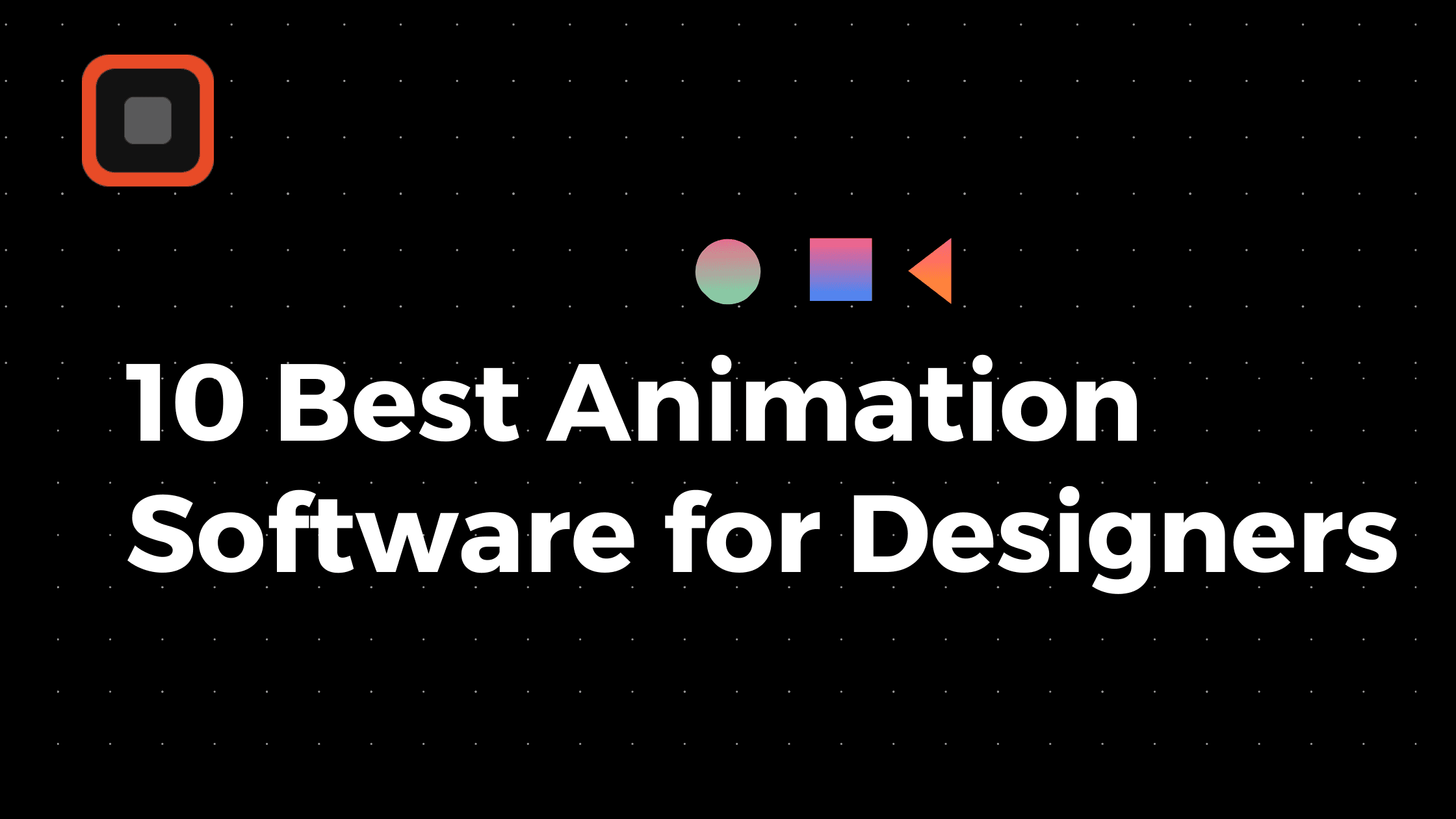Apr 21, 2025
Discover new ai design tools for Creative Projects
Want to design websites faster and more efficiently? This list of 10 new AI design tools reveals how AI is revolutionizing web design, making designers' jobs easier. Discover how tools like Midjourney, DALL-E 3, and others can automate tiring tasks, generate visuals, and unlock new creative possibilities.
Explore these new AI design tools to streamline your workflow and boost your design process. Learn how these tools are changing the future of web design and how you can use them to stay ahead.
1. Midjourney
Midjourney is a leading contender among the new AI design tools transforming the creative landscape. This AI-powered image generator produces high-quality visuals from text descriptions, making it a powerful asset for web designers, digital marketers, and other creative professionals.
Imagine crafting unique hero images, bespoke icons, or even entire mood boards simply by describing your vision in words. This is the power Midjourney brings to the table, significantly streamlining the design process and opening doors to unprecedented creative exploration.
Among the latest AI design tools available, Midjourney stands out for its ability to create detailed, artistic visuals from simple text prompts, pushing the boundaries of what's possible with AI-generated imagery. This makes it an invaluable addition to any designer's toolkit, simplifying workflows and fostering innovative visual design.

One of the most compelling aspects of Midjourney is its ability to produce exceptionally high-quality, artistic images.
Unlike some other new AI design tools that focus on photorealism, Midjourney leans into a more painterly, artistic style. This makes it ideal for conceptual design exploration, creating mood boards, and generating unique visuals that stand out from the crowd.
This tool’s versatility extends to various aspect ratios, ensuring your creations fit seamlessly into diverse web design contexts, from widescreen banners to social media graphics.
Web designers can significantly reduce the time spent searching for stock photos or commissioning custom illustrations, as Midjourney empowers them to generate the exact imagery they need, tailored to their specific project requirements.
Key features of Midjourney include its impressive text-to-image generation capabilities, style parameter customization (allowing you to tweak the "look and feel" of your generated images), upscaling and variation options (allowing you to refine and iterate upon initial designs), and versatile aspect ratio support.
The tool operates primarily through a Discord interface, fostering a vibrant community-based learning environment where users can share tips, tricks, and inspiration. This community aspect is invaluable for staying up-to-date with the latest features and mastering the art of "prompt engineering" – the practice of crafting effective text prompts to elicit the desired results from the AI.
While Midjourney offers a free trial, a subscription is required for full commercial use. The pricing varies depending on the chosen plan, with options catering to different usage levels and needs. The reliance on the Discord interface, while fostering a strong community, can also be a hurdle for users unfamiliar with the platform.
Furthermore, while Midjourney excels at generating images, it offers limited direct editing capabilities. You may need to use other design tools for further refinement and manipulation of your generated artwork. Finally, mastering prompt engineering can require some practice and experimentation.
Pros:
Produces exceptionally high-quality, artistic images
Strong community for inspiration and learning
Regular model updates with improved capabilities
Excellent for conceptual design exploration
Cons:
Only accessible through Discord interface
Subscription required for commercial use
Learning curve for mastering prompt engineering
Limited direct editing capabilities
Website: https://www.midjourney.com/
2. DALL-E 3
DALL-E 3, OpenAI's latest text-to-image model, marks a significant leap forward in AI-powered design tools. It empowers web designers, digital marketers, and other creatives to effortlessly generate high-quality visuals from detailed text descriptions, simplifying the design process and unlocking new creative possibilities.
This new AI design tool excels at producing photorealistic imagery and boasts a vastly improved ability to render text within images, addressing a key limitation of previous text-to-image generators.
Its seamless integration with ChatGPT revolutionizes prompt engineering by allowing users to refine their text prompts conversationally, ensuring the generated image closely matches their vision. This makes DALL-E 3 a powerful addition to any designer’s toolkit, streamlining workflows and fostering rapid prototyping of visual concepts.

For web designers, front-end developers, and UI/UX designers, DALL-E 3 can be a game-changer.
Imagine needing a hero image for a website landing page. Instead of searching through stock photos or briefing a photographer, you can simply describe your ideal image to DALL-E 3 – “a photorealistic image of a diverse group of people collaborating on a laptop in a modern, brightly lit co-working space” – and the AI will generate a range of options. This accelerates the design process considerably, allowing for rapid iteration and experimentation with different visual styles.
Furthermore, the ability to generate custom images with embedded text opens exciting possibilities for creating unique website banners, social media graphics, and even UI elements.
Digital marketers can leverage DALL-E 3 to quickly create engaging visuals for ad campaigns, social media posts, and other marketing materials, saving valuable time and resources.
DALL-E 3 differentiates itself with superior text rendering within images, a critical feature for creating marketing materials or web designs incorporating specific wording. The ChatGPT integration provides a user-friendly interface, making prompt creation and refinement remarkably intuitive. Its adherence to prompts is notably high, leading to more predictable and desirable results. It supports a wide range of styles and visual aesthetics, allowing for diverse creative outputs.
While DALL-E 3 offers numerous advantages, it's important to be aware of its limitations. OpenAI’s content policy restricts certain creative uses, particularly those involving copyrighted material, hate speech, or explicit content.
DALL-E 3 is also a premium service and its pricing model (currently accessed via ChatGPT Plus subscription) may be a barrier for some users.
While generally accurate, the AI can sometimes over-interpret prompts, leading to unexpected results. Direct control over specific elements within the generated image remains somewhat limited.
Key Features:
Highly accurate text rendering within images
Integration with ChatGPT for prompt refinement
Photorealistic image generation
Content policy safeguards
Outpainting and image editing capabilities
Pros:
Superior text rendering compared to competitors
User-friendly interface through ChatGPT
High degree of prompt adherence
Wide range of styles and visual aesthetics
Cons:
Content restrictions limit certain creative uses
Higher cost compared to some alternatives (accessible through ChatGPT Plus subscription)
Can sometimes over-interpret prompts
Limited direct control over specific elements
Website: https://openai.com/dall-e-3
DALL-E 3 deserves its place on this list of new AI design tools because it significantly elevates the capabilities of AI image generation. Its seamless integration with ChatGPT, improved text rendering, and strong adherence to user prompts make it a powerful tool for anyone working with visuals, significantly streamlining design workflows and boosting creative potential.
3. Figma AI Tools
Figma, a popular collaborative design platform, has embraced the AI revolution by integrating several AI-powered features directly into its interface.
These new AI design tools are designed to streamline the design process, automate tedious tasks, and boost creative exploration—all within Figma's familiar collaborative environment. This makes Figma a powerful contender amongst the most recent AI design tools and a valuable asset for web designers, front-end developers, UI/UX designers, and digital marketers alike.
By weaving AI capabilities into existing workflows, Figma aims to enhance productivity without disrupting established processes. This makes it easier than ever for teams to adopt and benefit from the latest advancements in AI-powered design.

Specifically, Figma's AI tools offer features like AI-assisted component organization and alignment, saving designers the hassle of manual adjustments. Its AI text variations and content generation capabilities can help quickly create different versions of copy for testing and iteration.
Perhaps most impressively, Figma's AI assists with automatic design system implementation, ensuring consistency and speeding up the process of building and maintaining design libraries. All of this occurs seamlessly within existing Figma workflows, allowing teams to collaborate in real-time, even on AI-generated design elements.
Learn more about Figma AI Tools to explore its various plugins and extensions that further enhance its capabilities.
For those already familiar with Figma, the integrated AI tools will feel like a natural extension of the platform, minimizing the learning curve associated with adopting new software.
One of the key advantages of Figma's AI tools is their contextual awareness of design systems. This means the AI understands the existing styles, components, and patterns within a project, allowing it to generate designs and suggestions that are consistent and relevant. This drastically reduces the time spent on repetitive design tasks, freeing up designers to focus on higher-level creative problem-solving and user experience considerations.
For web designers and agency owners, this translates to increased efficiency and faster project turnaround times.
While Figma's AI tools offer significant benefits, they do have limitations. Compared to standalone AI design tools, Figma's offerings are currently more narrow in scope. Some features are still in beta and, as with any evolving technology, occasional inconsistencies can occur. Full access requires a Figma subscription, which might be a barrier for some users.
Pros:
Directly integrated into Figma's familiar interface
Maintains collaborative design workflows
Reduces time spent on repetitive design tasks
Contextually aware of design systems
Cons:
More limited in scope than standalone AI tools
Still evolving with occasional inconsistencies
Requires Figma subscription for full access
Some features still in beta
Website: https://www.figma.com/ai/
Figma’s integrated AI tools represent a significant step forward in making AI accessible and practical for everyday design work. They empower web designers, product designers, and marketers to leverage the power of AI to enhance their creative process and streamline their workflows, ultimately making their jobs easier and more efficient.
While still under development, Figma's AI features hold immense potential and deserve a prominent place on any list of new AI design tools.
4. Adobe Firefly
Adobe Firefly is a powerful addition to the suite of new AI design tools transforming the creative landscape for web designers, front-end developers, digital marketers, and other creative professionals.
This family of generative AI models empowers users to create images, text effects, and design elements directly within Adobe's ecosystem. This tight integration with Creative Cloud applications like Photoshop and Illustrator streamlines the design workflow and makes AI-generated content creation more accessible than ever before.
Imagine generating unique background images, custom textures, or even entirely new design assets with simple text prompts, all without leaving your familiar design environment. Firefly's focus on ethical AI and commercially-safe content further distinguishes it as a valuable tool for professional use. This makes it easier than ever for agencies and freelancers to incorporate AI into their client projects confidently.

Firefly deserves its place on this list of new AI design tools because it addresses a critical need for designers: quick access to high-quality, customizable assets. Features like text-to-image generation (trained on Adobe Stock's licensed content, ensuring commercial viability), vector graphic generation, and specialized text effects and typography tools significantly reduce the time spent on tedious tasks.
Imagine crafting unique vector logos, stylized typography for website headers, or even generating photorealistic images based on specific descriptions—all within minutes. This allows designers to focus on the more strategic aspects of their work, like user experience and overall design direction.
For UI/UX and product designers, Firefly can be a game-changer. Quickly mocking up UI elements, generating variations of icons, or experimenting with different visual styles for a product landing page becomes significantly faster and more efficient. The seamless integration with Adobe Creative Cloud further simplifies the process of incorporating these AI-generated assets into existing projects.
While Firefly offers many benefits, it's important to consider its current limitations. Full functionality requires an Adobe Creative Cloud subscription. While its image variety might be less extensive than some standalone AI art generators, its strength lies in the tight integration with the Adobe ecosystem and its emphasis on licensed content.
There’s definitely a learning curve to master its various capabilities, and some features are still in development. However, Adobe is actively expanding Firefly’s capabilities, making it a new AI design tool with significant long-term potential.
Pricing: Firefly is included with most Adobe Creative Cloud plans. Check the Adobe website for specific pricing details.
Technical Requirements: Access to Adobe Creative Cloud applications and an internet connection.
Comparison: While other AI design tools like Midjourney or DALL-E 2 might offer a broader range of image styles, Firefly shines in its integration with existing Adobe workflows and its focus on copyright compliance, making it especially suitable for professional design projects.
Implementation Tip: Start by experimenting with different text prompts to understand Firefly's capabilities. Explore the various design features and how they integrate with your existing Adobe workflows.
The official Adobe Firefly website (https://www.adobe.com/products/firefly.html) provides tutorials and resources to help you get started.
Firefly empowers designers to work smarter, not harder, and its increasing capabilities are likely to make it an essential part of the modern design toolkit.
5. Canva AI
Canva, already a popular user-friendly design platform, has further solidified its position by integrating a suite of new AI design tools. These tools empower non-designers and professionals alike to create stunning visuals and marketing materials with minimal effort.
Canva AI is making waves by offering accessible design solutions, directly addressing the growing need for efficient and impactful content creation in today's digital landscape. This makes it a worthy addition to any list of new AI design tools.
From generating entire designs from a simple text prompt to crafting compelling marketing copy, Canva AI simplifies the design process, making it easier for everyone to produce professional-looking content. These advancements are particularly helpful for web designers, front-end developers, digital marketers, and agencies who need to produce high-quality visuals quickly and efficiently.

Canva AI’s key features are designed to streamline various aspects of the design workflow:
Magic Design: This feature allows users to generate design templates instantly from a text prompt or by uploading an image. Imagine needing a social media graphic for an upcoming webinar. Simply input the topic, and Magic Design will generate a variety of templates you can customize. This is a massive time saver for busy web designers and marketers.
Magic Write: This AI-powered copywriting assistant helps users generate various types of content, including social media captions, website copy, and even blog posts, directly within Canva. Struggling with writer's block for your landing page? Magic Write can offer suggestions and help you get started.
Magic Edit and Magic Eraser: These powerful image manipulation tools allow users to seamlessly edit and remove unwanted elements from images. Need to replace a background or remove an object from a product photo? Magic Edit and Magic Eraser make it simple.
Text-to-Image Generation: Canva AI allows you to create unique images directly from text prompts, expanding your creative possibilities and providing custom visuals without needing advanced graphic design skills. Need a hero image for your new website section? Describe it to Canva, and it will generate options for you.
AI-Powered Brand Kits: Maintain consistent branding across all your designs with AI-generated brand kits that automatically apply your brand colors, fonts, and logos to your creations.
Pros:
Extremely User-Friendly for Beginners: Canva’s intuitive interface requires no prior design experience.
All-in-One Platform for Design Needs: From social media graphics to presentations and website banners, Canva provides a comprehensive solution.
Affordable Pricing Compared to Professional Tools: Canva offers free and paid plans, making it accessible to a wide range of users.
Huge Library of Templates and Assets: Access a vast collection of stock photos, illustrations, and design elements to enhance your creations.
Cons:
Less Advanced than Specialized AI Tools: For highly complex design tasks, specialized tools might offer more control.
Limited Customization for Professional Designers: While Canva offers extensive customization options, professional designers might find certain limitations compared to industry-standard software.
Some AI Features Require Paid Subscription: While many basic features are free, advanced AI features require a Canva Pro subscription.
Occasional Quality Inconsistencies: As with many new ai design tools, the output quality of the AI features can sometimes be inconsistent.
Pricing and Technical Requirements: Canva offers a free plan with limited features. Canva Pro, which unlocks all AI features and provides access to premium content, is available on a monthly or annual subscription basis. Canva is a web-based platform accessible on any device with an internet connection.
Comparison with Similar Tools: While other AI design tools like Midjourney and Dall-E 2 focus primarily on image generation, Canva AI provides a broader range of design capabilities within a single platform.
Implementation/Setup Tips: Simply sign up for a Canva account (free or Pro) and start exploring the AI tools within the editor. The intuitive interface makes it easy to experiment and incorporate AI features into your designs.
Website: https://www.canva.com/ai-image-generator/
Canva AI represents a significant step forward in making professional design accessible to everyone. Its integration of AI-powered tools directly addresses the needs of today’s digital creators, simplifying complex design tasks and empowering users to produce visually stunning content with ease.
For web designers, front-end developers, digital marketers, and agencies, Canva AI provides an efficient and cost-effective way to elevate their design workflow and create impactful visuals.
6. RunwayML
RunwayML is not just another AI image generator; it's a comprehensive AI creative suite pushing the boundaries of video generation, editing, and visual effects. This powerful platform distinguishes itself from other new AI design tools by offering professional-grade tools primarily focused on dynamic video content, making it a game-changer for filmmakers, VFX artists, and creative professionals looking to integrate AI into their workflows.
With this tool’s groundbreaking Gen-2 model leading the charge, RunwayML empowers users to transform text prompts and still images into stunning video sequences, opening up exciting possibilities for storytelling and content creation.
For web designers, this translates into creating engaging background videos, animated explainer videos, and interactive elements that elevate website experiences far beyond static images.

Imagine effortlessly crafting a unique hero video for your landing page simply by describing the scene you envision. Or, picture transforming a series of product photos into a dynamic promotional video with smooth transitions and captivating effects. RunwayML makes these scenarios a reality.
Beyond its core video generation capabilities, RunwayML also offers a suite of AI-powered video editing tools. Features like AI-powered green screen removal (without the need for traditional chroma keying) and frame interpolation streamline traditionally time-consuming editing tasks, freeing up web designers and developers to focus on other aspects of their projects.
Motion generation and other advanced AI effects further enhance the creative possibilities, allowing for the creation of visually stunning content that captures audience attention.
RunwayML's multi-model creative environment allows seamless integration of various AI tools within a single platform. This streamlines the creative workflow and allows for greater experimentation and innovation.
While other new AI design tools focus primarily on static images, RunwayML's emphasis on video manipulation and generation makes it a standout choice for anyone looking to create dynamic web experiences.
While RunwayML offers incredible potential for enhancing web design, it's important to consider its pros and cons.
Pros:
Industry-leading video generation capabilities: RunwayML sets the standard for AI-powered video creation.
Professional-grade tools for film production: The platform offers tools specifically designed for professional film and video production, enhancing the quality of output for web designers as well.
Innovative features beyond static image generation: Its focus on video makes it a unique and powerful tool in the AI design landscape.
Regular updates with cutting-edge AI models: RunwayML continuously evolves with the latest advancements in AI.
Cons:
Higher learning curve for non-professionals: The advanced features may require some time and effort to master.
More expensive than consumer-focused alternatives: Its professional-grade tools come at a premium price point. Pricing is subscription-based, starting from $12 per user per month for the Standard Plan, offering limited functionality with some models like Gen-2 costing extra fees. Team and Enterprise plans offer extended capabilities and are priced higher.
Requires significant processing power: Utilizing the platform's advanced features effectively necessitates a robust computer system.
Some advanced features need technical knowledge: A basic understanding of video editing principles can be beneficial.
Implementation/Setup Tips:
Start with the tutorials and documentation available on the RunwayML website.
Experiment with the different models and tools to find what works best for your projects.
Consider the hardware requirements before subscribing to ensure smooth performance.
RunwayML (https://runwayml.com/) earns its spot on this list of new AI design tools because it brings cutting-edge AI video capabilities to a broader audience.
While it may present a steeper learning curve and higher cost than some simpler tools, its powerful features and innovative approach to video content creation make it an invaluable asset for web designers, developers, and other creative professionals seeking to push the boundaries of their digital projects.
7. Stable Diffusion 3: Unleash Your Creative Potential with Open-Source AI Image Generation
Stable Diffusion 3 is a game-changer among new AI design tools, empowering web designers, digital marketers, and other creatives with cutting-edge image generation capabilities.
This latest iteration of the open-source model from Stability AI represents a significant leap forward in image quality, coherence, and responsiveness to text prompts, making it an invaluable asset for various design applications. It streamlines the creative process, allowing users to conjure unique visuals from simple text descriptions, freeing up valuable time and resources.
Whether you need hero images for a website, custom illustrations for a blog post, or unique marketing materials, Stable Diffusion 3 can help bring your vision to life.

One of the key strengths of Stable Diffusion 3 lies in its open-source nature. This fosters a vibrant ecosystem of tools, interfaces, and customizations, making it incredibly versatile and adaptable to individual needs.
Unlike closed-source alternatives, you can delve into the code, tweak parameters, and even train the model on custom datasets to generate images perfectly tailored to your brand or project. This level of control and flexibility is a boon for web designers, front-end developers, and agency owners seeking to push creative boundaries and maintain a distinct visual identity.
Furthermore, the extensive community surrounding Stable Diffusion 3 provides ample support, resources, and readily available extensions and plugins, further enhancing its usability and potential.
For those concerned about data privacy, Stable Diffusion 3 offers the significant advantage of local installation. This means you can harness its power without sending your prompts or generated images to external servers. This is particularly crucial for agencies and freelancers working with sensitive client data.
While the basic usage is free (no subscription required), realizing its full potential does require some technical proficiency. Setting up and optimizing the model locally necessitates a reasonably powerful computer with a dedicated graphics card to handle the computationally intensive image generation process.
While the quality of output is generally impressive, it can be less consistent compared to some commercial AI image generation tools.
Additionally, effective "prompt engineering"—crafting precise text prompts to achieve desired results—requires practice and expertise.
Key Features & Benefits:
High-resolution image generation: Produce stunning visuals suitable for a wide range of applications.
Open-source architecture for customization: Tailor the model to your specific needs and preferences.
Local installation options for privacy: Maintain control over your data and creative process.
Support for custom fine-tuning and LoRA models: Further refine the model's output for specialized use cases.
Extensive community extensions and plugins: Expand the functionality and streamline your workflow.
Pros & Cons:
Pros:
Can be run locally without data privacy concerns.
Highly customizable due to its open-source nature.
No subscription required for basic use.
Large and active community for support and extensions.
Cons:
Requires technical knowledge for optimal setup and performance.
Local processing demands relatively powerful hardware.
Less consistent quality compared to some commercial AI image generation services.
Effective prompt engineering requires practice and experience.
Website: https://stability.ai/stable-diffusion
Stable Diffusion 3’s inclusion in this list of new AI design tools is well-deserved. Its open-source nature, local installation option, and potential for customization make it a powerful tool for creatives seeking to integrate AI image generation into their workflows.
While a learning curve exists, the benefits of creative freedom, data privacy, and cost-effectiveness make it a compelling alternative to subscription-based platforms. For web designers, front-end developers, and digital marketers looking to generate unique, high-quality visuals, Stable Diffusion 3 is undoubtedly a tool worth exploring.
8. Uizard
Uizard is a new AI design tool revolutionizing the way web designers, front-end developers, and product designers approach UI/UX design.
It leverages the power of artificial intelligence to transform basic inputs like sketches, screenshots, and even text descriptions into fully functional UI designs. This makes it a game-changer for rapid prototyping and wireframing, allowing both seasoned professionals and non-designers to quickly bring their ideas to life.
Uizard's core strength lies in accelerating the crucial early stages of UI/UX design, offering significant time savings through AI assistance and making the design process more accessible to a wider audience.
The speed and accessibility directly address the need for faster design iteration and collaboration in today's fast-paced digital landscape, making it an invaluable asset for web agencies, freelancers, and even digital marketers looking to streamline their workflows.

One of Uizard's most compelling features is its sketch-to-design conversion. Simply upload a hand-drawn sketch of your interface concept, and Uizard's AI will translate it into a digital wireframe. This eliminates the tedious manual work of recreating sketches in design software, allowing web designers to focus more on the creative aspects of their work.
Furthermore, the theme customization and brand application feature enables users to quickly apply consistent branding across their designs, ensuring visual cohesion and saving valuable time. The text-to-UI generation feature is equally impressive, allowing users to describe a desired UI element in plain text, which Uizard then transforms into a visual component.
Imagine typing "create a login form with email and password fields and a submit button" and having Uizard instantly generate the corresponding UI element – that's the power this new AI design tool brings to the table.
For maintaining design consistency across projects, Uizard's component recognition and design system implementation features are particularly beneficial, helping teams adhere to established style guides and ensuring a unified user experience.
While Uizard excels in rapid prototyping and ideation, it's important to be aware of its limitations. Its advanced design capabilities are not as extensive as those found in professional design software like Figma or Adobe XD.
Therefore, Uizard is primarily intended for the early stages of design, focusing on quickly visualizing and testing concepts rather than creating pixel-perfect final designs. While customization options are available, they are not as granular as those offered by more specialized tools. Occasionally, the AI might misinterpret complex sketches, requiring manual adjustments.
Pricing and Technical Requirements:
Uizard offers different pricing tiers, including a free plan for basic usage. Paid plans unlock additional features and usage limits. Detailed pricing information is available on their website. Uizard is a web-based platform, eliminating the need for complex installations and making it accessible from any device with a web browser.
Comparison with Similar Tools:
While other AI design tools exist, Uizard differentiates itself through its focus on sketch-to-design conversion and its intuitive interface. Tools like Designs.ai and Khroma focus more on generating design assets and color palettes, respectively.
Uizard’s unique approach makes it a particularly strong choice for web designers and product designers looking to speed up their workflow and enhance collaboration.
Implementation and Setup Tips:
Getting started with Uizard is straightforward. Simply create an account on their website (https://uizard.io/) and begin exploring the platform's features. The intuitive interface makes it easy to pick up, even for non-designers.
Start with simple sketches and text descriptions to familiarize yourself with the AI's capabilities, then gradually progress to more complex designs. Uizard’s extensive library of pre-built UI components and templates can further accelerate your workflow.
Uizard’s inclusion in this list of new AI design tools is well-deserved, as it offers a unique blend of speed, accessibility, and innovative AI-powered features. By drastically reducing wireframing time and empowering non-designers to participate in the design process, Uizard is paving the way for a more efficient and collaborative approach to UI/UX design. It is a valuable asset for anyone involved in the creation of digital products, from individual freelancers to large web agencies.
9. Galileo AI
Galileo AI is revolutionizing UI/UX design with its AI-powered generation of high-fidelity user interfaces from simple text descriptions. This new AI design tool empowers designers to quickly create professional-grade UI components, complete with appropriate hierarchy, typography, and component organization.
For web designers, front-end developers, digital marketers, and agencies alike, Galileo AI offers a significant leap in efficiency, enabling the rapid prototyping and iteration of design ideas.
Imagine transforming a textual description like "a mobile app login screen with a username, password field, and a login button" into a fully realized design in minutes. This is the power Galileo AI brings to the table, streamlining the design process and making a web designer's job significantly easier.

Galileo AI's strength lies in its focus on producing production-ready UI components, not just static images. Its component-based output, coupled with adherence to design systems, makes it simple to export designs directly to popular design tools like Figma for further refinement.
This seamless integration with existing workflows makes it a valuable asset for web designers and agencies looking to accelerate their design process. The tool's ability to understand UI/UX principles allows it to generate designs that require minimal post-processing, freeing up designers to focus on more strategic aspects of their work, such as user research and usability testing.
Moreover, Galileo AI’s multi-screen user flow generation feature helps designers visualize and design complex user journeys with ease, a feature often lacking in other new AI design tools. This makes it an invaluable tool for product designers tasked with mapping out entire application flows.
Galileo AI deserves a spot on this list of new AI design tools because it tackles a key pain point in the design process: the time-consuming creation of high-fidelity mockups.
It allows UI/UX designers, product designers, and even front-end developers to rapidly translate their ideas into tangible designs, significantly reducing the time spent on repetitive tasks. This efficiency boost is particularly valuable for freelancers and agencies working on tight deadlines.
Features:
High-fidelity UI generation from text prompts
Component-based design output
Design system adherence
Exportable to design tools like Figma
Multi-screen user flow generation
Pros:
Creates production-ready UI components
Saves significant time in the UI design process
Outputs actual design components, not just images
Strong understanding of UI/UX principles
Cons:
Currently in limited beta access
Specific focus may limit general creative uses
Premium pricing for professional features (pricing not publicly available at the time of writing)
Some limitations in highly custom UI patterns
Website: https://www.usegalileo.ai/
While Galileo AI's current beta access and potential premium pricing might pose a barrier for some, its potential to transform the UI/UX design landscape is undeniable. Its focus on generating ready-to-implement UI components distinguishes it from other AI design tools that primarily generate images.
As it continues to develop and become more widely accessible, Galileo AI promises to be a game-changer for web designers, front-end developers, and anyone involved in the creation of digital interfaces.
If you’re looking for a new AI design tool that can streamline your workflow and elevate your designs, Galileo AI is certainly worth keeping an eye on.
For implementing Galileo AI, signing up for the beta program through their website is the first step. While technical requirements haven't been officially specified, a stable internet connection and a modern browser are likely necessary.
10. Framer AI
Framer AI is revolutionizing web design by enabling users to generate entire websites from simple text prompts. This new AI design tool empowers web designers, front-end developers, digital marketers, and agencies to create responsive, interactive websites with AI-generated content, navigation, and visual design.
Framer AI focuses on rapid website creation without sacrificing editability and customization options, making it a powerful addition to any web designer's toolkit. This tool helps streamline the design process, enabling quicker iterations and freeing up designers to focus on more complex creative challenges. This makes it significantly easier to quickly prototype and launch websites.

Imagine needing a landing page for a new product launch. Instead of spending hours designing from scratch, you simply provide Framer AI with a text description, such as "Create a landing page for a new noise-canceling headphone with a modern, minimalist design."
The AI then generates a fully functional website, complete with organized content, a clear navigation structure, and a visually appealing design, all ready for immediate preview and publishing. For more in-depth information and tutorials, you can Learn more about Framer AI.
Framer AI seamlessly integrates with Framer's existing component system, allowing for advanced customization and flexibility. This integration means you can easily modify the AI-generated design, swap components, and fine-tune the website to perfectly match your specific needs. This positions Framer AI as a valuable tool among the latest AI design tools, significantly easing the workload for web designers.
Key Features:
Complete website generation from text description: Describe your desired website in plain English, and let the AI do the heavy lifting.
Integration with Framer's component system: Leverage Framer's robust component library for seamless customization.
AI-powered content generation: Automatically generate placeholder text and images relevant to your website's topic.
Responsive design output: Ensures your website looks great on all devices, from desktops to mobile phones.
Immediate preview and publishing options: Quickly review your generated website and publish it with a single click.
Pros:
Generates fully functional websites, not just mockups: Create live, interactive websites ready for deployment.
Maintains editability of all elements: Retain full control over your design and customize every aspect.
Integrated hosting and publishing: Streamlines the launch process with built-in hosting and publishing options.
Requires minimal technical knowledge: Empowers users with limited coding experience to create professional websites.
Cons:
Limited to web design (no app interfaces): Currently focused on website creation, not mobile app development.
Subscription required for advanced features: While basic functionality might be free, accessing the full power of Framer AI may require a paid subscription.
Some design constraints within the Framer ecosystem: Design flexibility is limited to the parameters of the Framer ecosystem.
Occasional misalignment with specific brand guidelines: Fine-tuning may be required to perfectly align with established brand aesthetics.
Website: https://www.framer.com/ai/
Framer AI stands out in the crowded field of new AI design tools by offering a unique blend of speed, ease of use, and customization options. It's a valuable asset for anyone looking to create professional websites quickly and efficiently, truly making a web designer's job easier by automating tedious tasks and accelerating the design process.
By leveraging the power of AI, Framer AI is shaping the future of web design and deserves its place among the top new AI design tools.
Top 10 AI Design Tools: Core Features Comparison
Tool | Core Features ✨ | User Experience ★ | Value/Price 💰 | Target Audience 👥 |
Midjourney | Text-to-image, style options, upscaling | Artistic, community-driven | Paid subscription (Discord) | Designers & artists |
DALL-E 3 | Photorealism, ChatGPT integration, outpainting | User-friendly, precise text rendering | Premium pricing | Creative pros, professionals |
Figma AI Tools | Integrated AI design, text variations, system alignment | Seamless, familiar interface | Figma subscription required | Design teams, Figma users |
Adobe Firefly | Creative ecosystem, vector & text effects | Ethical, commercial-ready | Adobe CC subscription | Professional designers, artists |
Canva AI | Magic Design/Writing, template rich | Beginner-friendly, intuitive | Budget-friendly | Small businesses, non-designers |
RunwayML | Text-to-video, advanced video editing, motion generation | Pro-grade, steep learning curve | Higher cost, resource heavy | Filmmakers, VFX artists |
Stable Diffusion 3 | Open-source, high-res, customizable | Tech-savvy, flexible setup | Free/basic, hardware needed | Developers, advanced users |
Uizard | Sketch-to-design, UI generation, rapid prototyping | Fast, intuitive | Affordable, prototyping focus | Non-designers, startup teams |
Galileo AI | High-fidelity UI, component-based design | Production-ready, minimal tweaking | Premium priced | Pro UI/UX designers |
Framer AI | Full website creation, responsive design | Editable, streamlined web building | Subscription model with hosting | Web designers & developers |
The Future of Web Design is Now
The web design landscape is undergoing a dramatic transformation thanks to the emergence of new AI design tools. From generating unique images with Midjourney, DALL-E 3, and Stable Diffusion 3 to streamlining design workflows within Figma and Adobe Firefly, these tools empower designers to work smarter, not harder.
This article explored a range of cutting-edge tools, including Canva AI, RunwayML, Uizard, Galileo AI, and Framer AI, each offering unique capabilities to enhance various aspects of the design process.
These new AI design tools are revolutionizing how web designers approach their craft, making it easier to create stunning visuals, iterate quickly, and automate tedious tasks, allowing designers to focus on the strategic and creative aspects of their projects.
Key takeaways from this exploration of new AI design tools include the potential for increased efficiency, expanded creative possibilities, and the ability to personalize web experiences like never before.
When choosing the right AI design tool for your needs, consider factors like your specific design tasks (image generation, prototyping, coding, etc.), budget, technical expertise, and integration with your existing workflow. Implementing these tools effectively requires a willingness to experiment, adapt, and embrace the evolving capabilities of AI.
Understanding the strengths and limitations of each tool will allow you to harness their power to maximum effect.
As AI technology continues its rapid advancement, the possibilities for web design are virtually limitless. The tools discussed here, from established players to innovative newcomers, represent just the beginning of this exciting new era. Embrace the potential of these new AI design tools and prepare to shape the future of the web.
To stay up-to-date on the latest advancements in AI-powered design tools and discover even more resources to elevate your web design projects, visit BestWebDesignTools.
We curate the best design tools available, including the latest new AI design tools, providing in-depth reviews and resources to help you navigate the ever-evolving world of web design.
Share on social