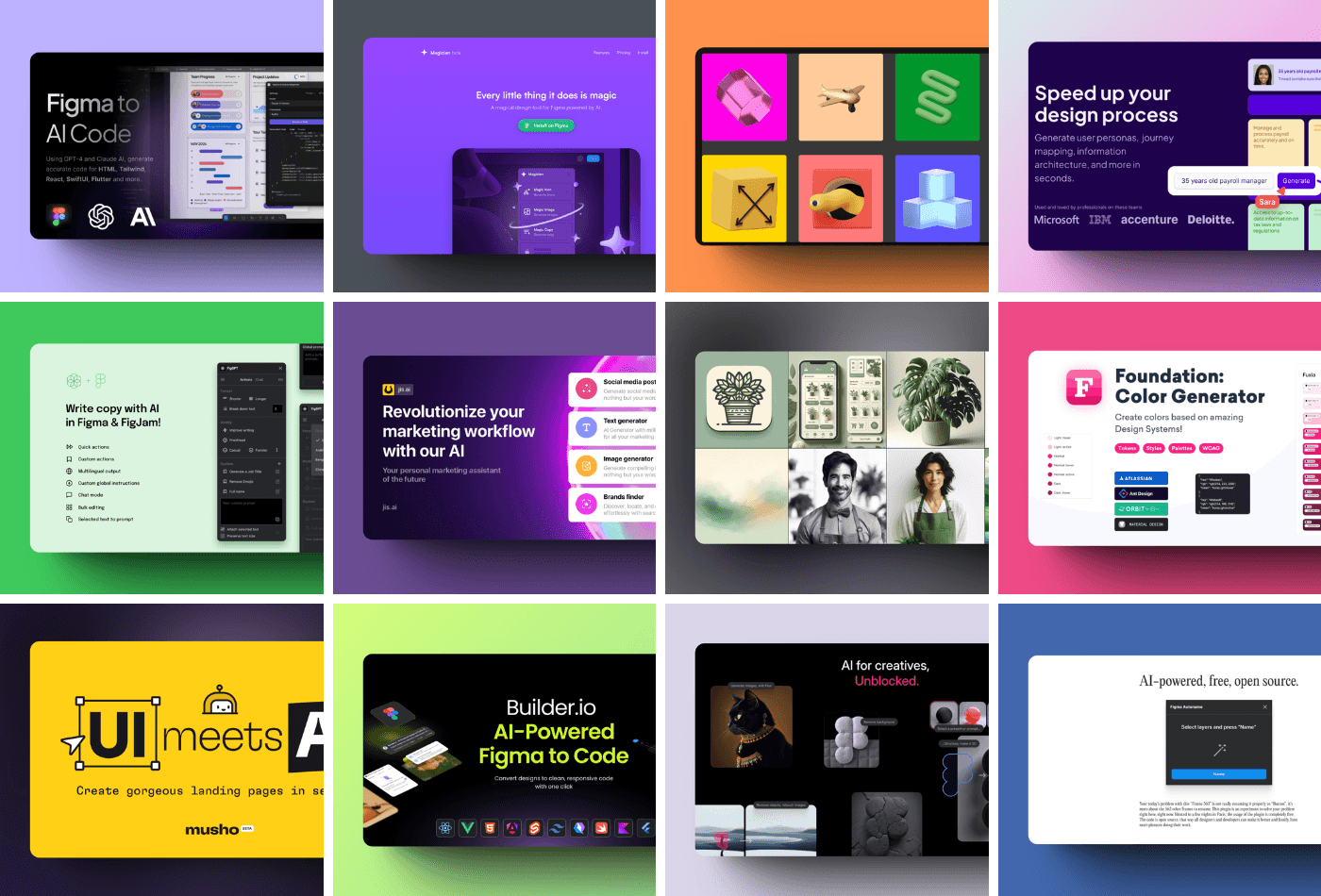Jan 31, 2025
15 Best Figma AI Plugins to Supercharge Your Design Workflow
Figma AI plugins are revolutionizing the way designers work by automating repetitive tasks, generating creative assets, and even converting designs into code. Whether you're looking for AI-powered UX assistance, content generation, or seamless development handoff, these plugins can save you time and boost productivity.
Some standout tools include Figma to AI Code, which converts designs into code, Magician, an AI-powered design assistant, and QoQo.ai, which generates UX personas and journey maps. Best of all, many of these plugins—like figGPT and Conjure AI—are free to use!
Here are the 15 best Figma AI plugins you should try in 2025.
1. Figma to AI Code

Try it here
Figma to AI Code helps designers convert their designs into fully functional code with AI-powered automation. It supports popular frameworks, making it easy to transition from design to development without manual coding.
Category: Free
Users: 9,000+
2. Magician

Try it here
Magician uses AI to generate text, icons, and even images directly in Figma. It acts as a design assistant that enhances creativity by automating tedious design elements, saving designers countless hours.
Category: Paid
Users: 202,000+
3. Automator.design

Try it here –
Automator.design streamlines repetitive design tasks in Figma by allowing users to create automation workflows. From renaming layers to generating components, this AI-powered plugin boosts productivity.
Category: Paid
Users: 74,000+
4. QoQo.ai

Try it here
QoQo.ai helps UX designers create AI-generated personas, journey maps, sitemaps, and copywriting. It’s a powerful tool for those looking to streamline their UX research and design process.
Category: Free
Users: 73,000+
5. figGPT

Try it here –
figGPT integrates OpenAI’s GPT technology to generate UX copy, content suggestions, and design ideas within Figma. It’s perfect for improving microcopy and ensuring consistency across designs.
Category: Free
Users: 99,000+
6. Jis AI

Try it here –
Jis AI enables automatic layout suggestions and smart resizing features. It uses AI to suggest spacing, alignment, and positioning to enhance design consistency and efficiency.
Category: Free
Users: 9,000+
7. Foundations Color Generator

Try it here –
This plugin generates AI-driven color palettes based on your brand identity. It simplifies the process of creating harmonious color schemes with accessibility considerations.
Category: Free
Users: 156,000+
8. Conjure AI

Try it here –
Conjure AI is an AI-powered image generator that allows designers to create unique graphics, illustrations, and icons from text prompts, perfect for quick asset creation.
Category: Free
Users: 37,000+
9. Builder.io

Try it here –
Builder.io converts Figma designs into production-ready code for React, Vue, Tailwind, and more. It significantly speeds up the development process by bridging design and coding effortlessly.
Category: Free
Users: 854,000+
10. Masho AI

Try it here –
Masho AI helps designers generate AI-powered UI layouts and components, automating the creation of design elements to maintain consistency and save time.
Category: Free
Users: 65,000+
11. Autoname

Try it here
Autoname automatically renames layers in Figma using AI-based logic, improving design organization and making collaboration easier for teams.
Category: Free
Users: 49,000+
12. Unblocked AI

Try it here –
Unblocked AI provides AI-generated design suggestions and layout improvements, helping designers break creative blocks and refine their work faster.
Category: Free
Users: 4,000+
13. Magestic

Try it here
Magestic generates unique AI-powered icon sets based on design themes, allowing designers to create custom icons without the need for manual drawing.
Category: Free
Users: 46,000+
14. AI Content Generator

Try it here –
This plugin generates and rewrites UX copy, headlines, and descriptions using AI. It’s great for ensuring high-quality content in UI/UX projects.
Category: Free
Users: 6,000+
15. Cube GPT – UX AI Assistant

Try it here
Cube GPT acts as an AI-powered UX assistant, offering suggestions for wireframes, layouts, and text improvements within Figma.
Category: Free
Users: 28,000+
AI is reshaping the design landscape, and these Figma AI plugins can help you automate tedious tasks, enhance creativity, and speed up your workflow. Whether you're looking to generate code, optimize layouts, or create AI-powered visuals, there’s a plugin to suit your needs.
Staying ahead in design means keeping up with the latest tools. If you want to discover even more cutting-edge Figma plugins, design tools, and templates, subscribe to our newsletter at BestWebDesignTools.com. You'll get expert recommendations and the latest updates straight to your inbox!
Share on social