Sep 20, 2024
Uizard: The Ultimate AI-Powered Design Tool for Non-Designers
Uizard: The Ultimate AI-Powered Design Tool for Non-Designers
Uizard has quickly become a go-to platform for individuals and teams seeking to create stunning designs without needing advanced skills in graphic design. From wireframes to mockups and interactive prototypes, Uizard AI empowers users to turn ideas into polished designs within minutes.
If you are just a beginner then it can be overwhel early on as there are tons of features inside this tool, however as you go along learning the tool it should become easy.
In this blog, we’ll dive into Uizard’s key features, explore its product offerings, compare it to Figma, explain how it works, and highlight the pros and cons, pricing, and much more.
What is Uizard?
Uizard is an AI-powered design tool that democratizes the design process. Whether you’re a product manager, developer, or entrepreneur, Uizard’s low learning curve makes it easy to turn ideas into professional wireframes, prototypes, and mockups. Designed for non-designers, Uizard lets you create visually stunning digital products with minimal effort.
Uizard’s Key Offerings
Uizard offers a range of products designed to streamline various aspects of the design and prototyping process:
1. Uizard AI Wireframe
Uizard Wireframe allows you to create digital wireframes rapidly. This tool is perfect for transforming rough sketches into functional wireframes. Simply upload a hand-drawn sketch, and Uizard’s AI converts it into a clean, professional wireframe. You can also generate a wireframe using AI with just a single prompt or you can also use a template to create a wireframe.
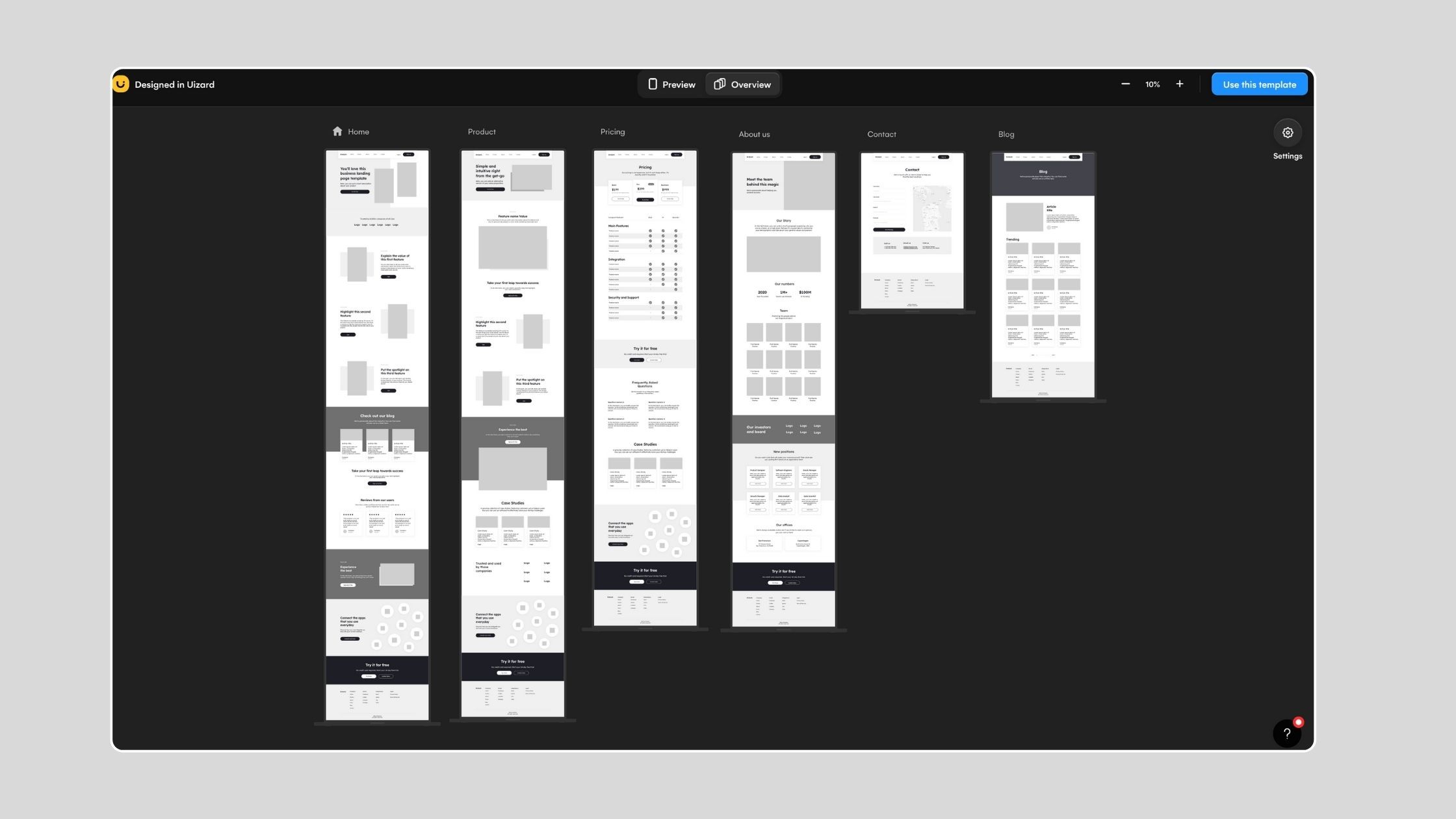
2. Uizard Mockup
Uizard Mockup helps you generate beautiful, high-fidelity mockups in minutes. Whether it’s a website or mobile app design, this tool offers templates and drag-and-drop functionality to make creating mockups easy, even for non-designers.
3. Uizard Prototype
With Uizard Prototype, you can turn your static designs into interactive, clickable prototypes without writing a single line of code. It’s perfect for demonstrating user flows and getting feedback from stakeholders or users.
4. Uizard Design Assistant
The Uizard Design Assistant is powered by AI to help you create design themes from images or screenshots. This tool is especially useful for ensuring that your projects have a consistent visual style, without manually adjusting each element.
5. Uizard AI autodesigner 2.0
Autodesigner 2.0 lets you generate the entire design and interate using text prompts. Although the output is not as good as a good designer can do but still decent enough to modify .
Uizard vs. Figma: Which Tool Should You Choose?
If you're familiar with design tools like Figma, you may wonder how Uizard compares. While both tools offer exceptional value, they cater to slightly different audiences.
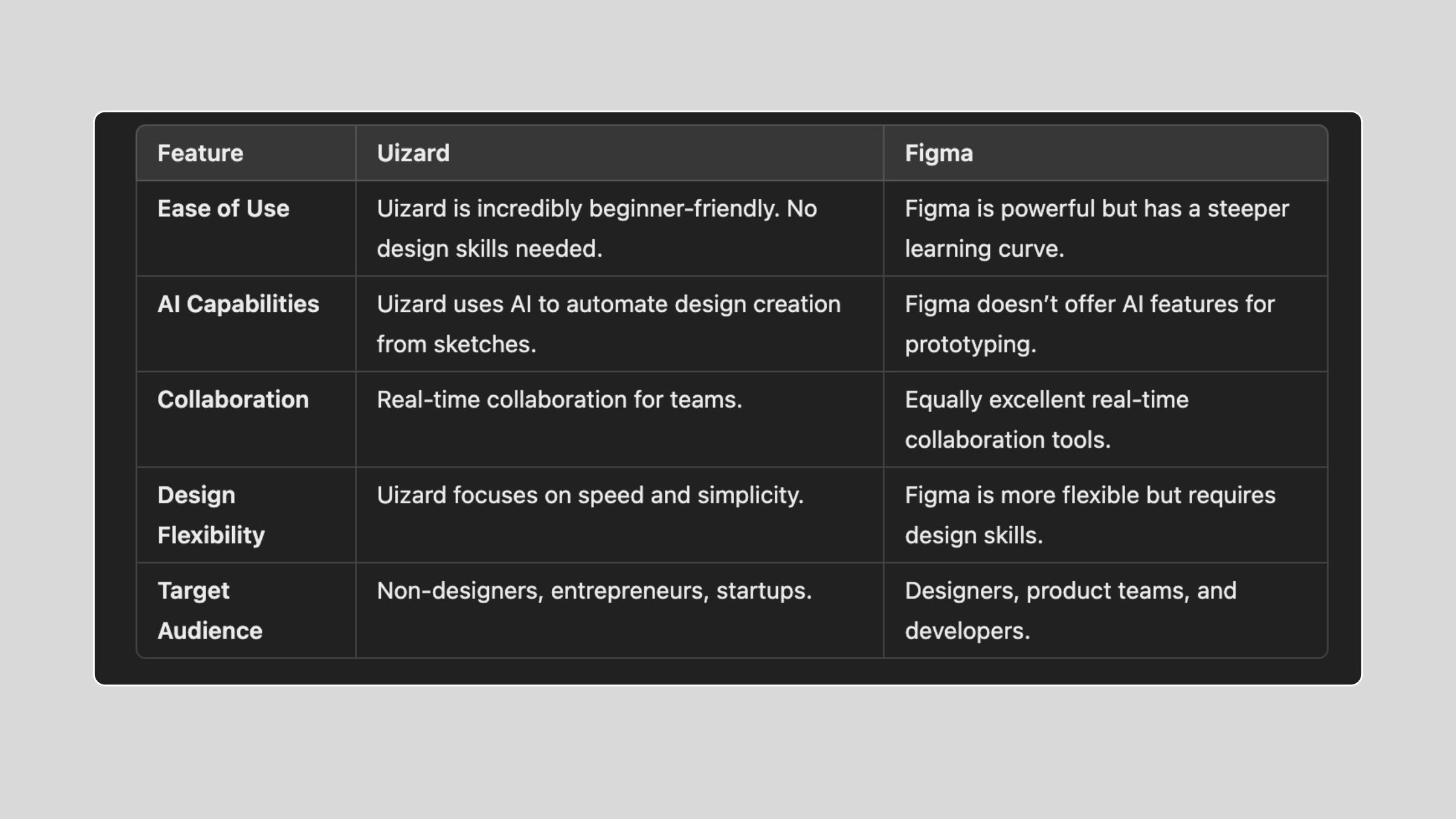
Conclusion: If you're looking for a fast and easy design tool with AI assistance, Uizard is the better choice for quick results. Figma, on the other hand, is suitable for more advanced design needs requiring flexibility and customization.
How Does Uizard Work?
Using Uizard is simple and intuitive, even for beginners:
Start with a Sketch
Upload a hand-drawn sketch or use one of Uizard’s templates. The AI will automatically convert your sketch into a digital wireframe.Choose or Customize Templates
Select from Uizard’s wide range of pre-designed templates, or customize them to match your vision.Drag and Drop Elements
Uizard’s drag-and-drop interface lets you quickly add buttons, images, forms, and other elements to your design.Collaborate in Real-Time
Share your project with team members and make changes together in real time. Uizard’s collaboration tools ensure a smooth workflow.Export Prototypes
Export your project as an interactive prototype to showcase it to stakeholders or gather user feedback.
Pros and Cons of Uizard
Pros:
Beginner-Friendly: Uizard is perfect for users with no design experience, thanks to its intuitive interface.
AI-Driven: The AI-powered features streamline design creation, especially for turning sketches into wireframes.
Fast Turnaround: Create polished designs in minutes, not hours.
Affordable Plans: Uizard is budget-friendly, making it accessible for startups and small businesses.
Team Collaboration: The tool’s real-time collaboration features make it great for remote teams.
Cons:
Limited Customization: Uizard’s simplicity comes at the cost of fewer advanced customization options.
Template-Driven: Users who want more creative freedom may find the reliance on templates restrictive.
Not for Advanced Designs: Uizard is best suited for quick prototypes and wireframes, not intricate design work.
Uizard Pricing
Uizard offers four different pricing plans based on the needs of individuals and teams:
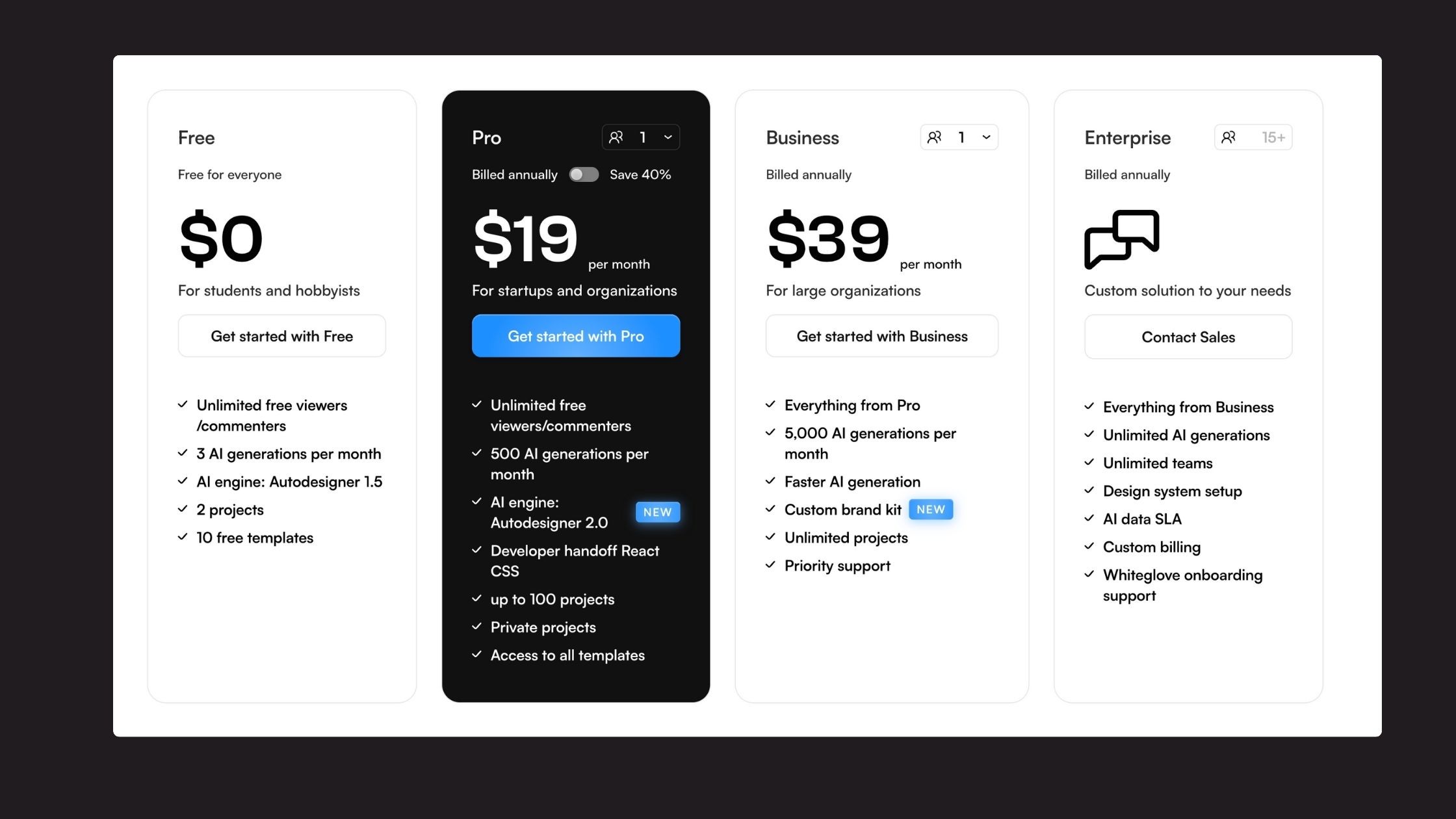
Free Plan
Includes 2 projects and 3 AI generations per month. Great for individuals looking to experiment with the tool.Pro Plan ($19/month)
Includes upto 100 projects, 500 AI generations , access to all premium templates, Ideal for freelancers or small businesses.Business Plan ($39/month)
Designed for large organization, this plan includes everthing in pro plan and 5,000 AI generations per month also there is no limi on number of projectsEnterprise
There is an enterprise plan for large scale firms with unlimited team members. This come with custom pricing model.
Conclusion
Uizard is transforming the design landscape by making it accessible to everyone, from non-designers to teams looking for fast prototyping solutions. With its AI-powered capabilities, intuitive interface, and affordable pricing, Uizard is an excellent choice for startups, freelancers, and small businesses that need to bring their ideas to life quickly.
Whether you’re sketching ideas or working with a team, Uizard provides a streamlined, easy-to-use platform that accelerates the design process without compromising quality.
Ready to design like a pro? Start using Uizard today!
This version of the blog incorporates Uizard’s different product offerings while maintaining a user-friendly tone and SEO focus. Let me know if you need any further refinements!
Share on social




